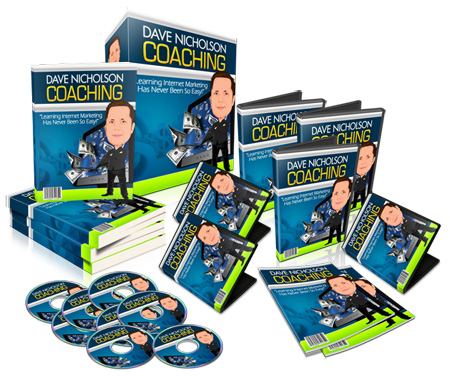A REALLY GOOD AND INFORMATIVE BLOG POST AWAITS YOU
I’ve done the title in ALL CAPS to make this blog post seem really urgent, interesting and important. I haven’t written it yet so I have no idea if that will be the case, but at least it gives me something to strive towards.
I’m still not 100% sure what I’m going to write about, I’ve been way behind with blog posts recently but in the absence of my nuggets of gold/bull poop I’ve come across some interesting tit bits whilst stumbling around the Internet. So I think I’ll share them with you, and you can tell me if you agree, or god forbid, disagree!
Nugget 1: Meta Keywords & Descriptions – As Much Use as a *humorous metaphor goes here”
Since the dawn of time, people have been hung up on keywords and descriptions when it comes to optimizing their sites for the search engines.
Back in the good old days (pre-Google), this was a wise thing to do, the early search engines would base their results purely on the meta keywords for a web page. So you could basically spam the hell out of the keywords and rank for any given term with very little effort.
Since Google entered the search engine market and started to implement their algorithms, meta tags have become less and less important. People still say you should use them….but they just don’t carry as much weight as they used to.
After much (about 20 minutes) research, I say that’s a nonsense, in this day and age you may as well not waste your time putting them in there, but wait! I have 2 bits of evidence to back up my almost slanderous claims. I present to you the following your Honour:
Evidence 1
Do a search on Google for “John Thornhills Marketing Masterclass”, and you’ll see results similar to this:
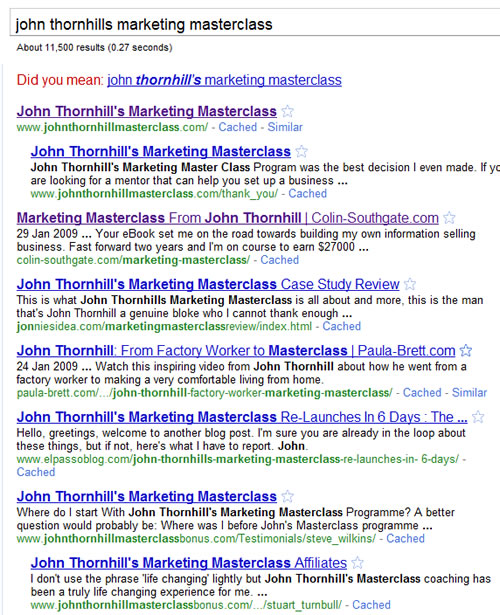
The first result in Google takes you to www.johnthornhillmasterclass.com which is the “official” domain for the product, BUT take a look at the source code.
There are no keywords or meta tags to be seen, there’s also no content on the page at all as far as the search engine bots are concerned, just a video and an opt-in form. Yet that site out ranks all of the competition sites, which all contain nice fancy keywords, descriptions.
So is everything you’ve ever been told about SEO one big lie?
Maybe, who knows!
But I know what you’re thinking, of course John’s official domain will be top of the list. When people are searching for “John Thornhills Marketing Masterclass” Google wants to bring back the most relevant result which is going to be the official domain.
Evidence Verdict: Circumstantial
Evidence 2
When you are doing research on how to get to the top of the rankings, who better to ask than a professional SEO company?
So I did a quick Google search and typed in “UK SEO”, the results that came back can be seen below.
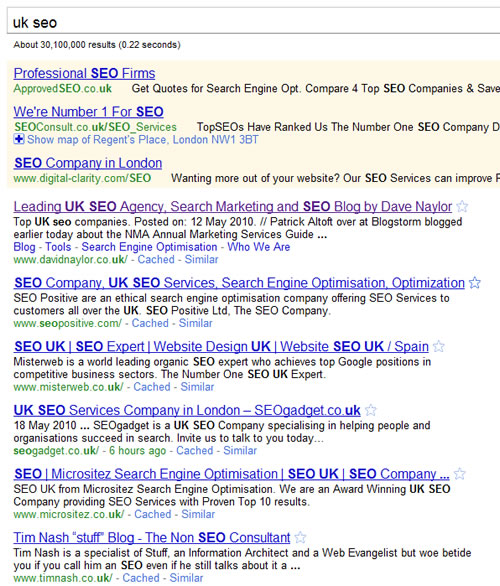
There are over 30 million broad results for that term, so you’d think the site that ranked number 1 must be some sort of SEO monster, and surely they must know what they are doing. So go ahead and click on the 1st result (which for me is www.davidnaylor.co.uk), and then look at the source code.
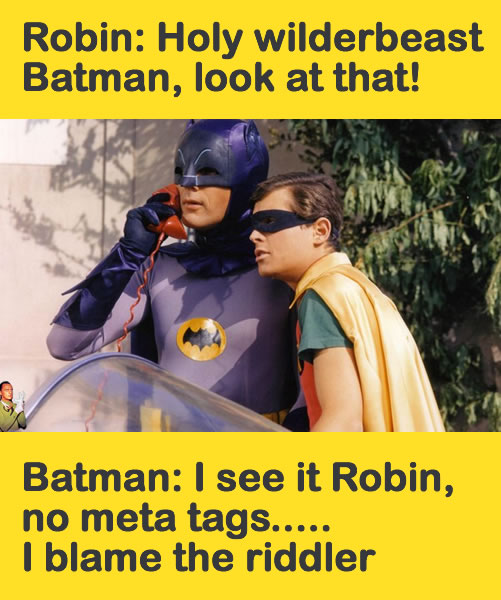
Yes, your eyes do not deceive you. No meta keywords or descriptions, but still out ranks all of those sites that do have them.
Evidence Verdict: Conclusive
Nugget 2: Server Location Does Matter
I think I’ll save this nugget for next week, there’s only so many SEO nuggets you can digest in 1 blog post, especially if those nuggets are made from chicken and come from McDonalds, 36 is my record.
Nugget 3: A Lot Of “Internet Marketers” Are A*Holes
Did I get that right? We don’t really use the A*Hole term in the UK, so I don’t know if the * is needed or not, some American readers please put me out of my misery – misery may be the wrong word, but I’ll allow it.
But anyway, it’s a sorry fact that a lot of people online are vermin, harsh but true. I’m sure the majority of you reading this will have come across these people, and some of you will have been “burned” (not literally?) by their scams. They’ll go something like this: (This is based on a phone call I received, so I’m guessing I’m not the only one)
Dan: Hello
Phone guy: Small talk
Dan: Small talk
Phone guy: So, how’d you like to make money online
Dan: I’d love that so much more than words can express
Phone guy: Cool, we can help you with that by coaching you
Dan: Ripper (I was pretending to be Australian)
Phone guy: What’s your credit card limit
Dan: £5000
Phone guy: Cool, let me call you back
Phone guy: Hi Dan, I’ve gone through your requirements and we can turn you into Donald Trump for only £4995
Dan: Sorry, I’ve never forgiven him for splitting up with Ivana
*puts phone down*
They’ll actually target vulnerable people (not that I’m vulnerable, but I must have somehow ended up on a lead list!), ask them for their credit limit and then take it all away from them in one swoop for some BS coaching program, anyone that does that “for a living” deserves to be called an A*Hole as far as I’m concerned.
But anyway, does this nugget have a purpose or am I just venting frustration? IT HAS A PURPOSE!
Not every marketer online that offers coaching is an A*Hole, one person that falls into that category is Dave Nicholson.
I’ve known Dave for years, and I can tell you one thing about him – he likes Breaded Mushrooms.
Breaded Mushrooms are like kryptonite to A*Hole marketers, wave a mushroom under their nose and they’ll be able to outrun Usain Bolt.
But in all seriousness, anyone who has ever dealt with him will be able to confirm that he’s a stand up guy, and that he’s one of the good guys. I’m not going to try and sell you the coaching (I’d be stupid to, it hasn’t even launched yet!) , but I will provide you with this free 24 page report that he’s written, that shows you “The Real Truth About Online Marketing”.
Click on the image below to read, or right click on it to save to your computer, no opt-in required!
Nugget 4: My Faith In Human Kindness Restored
I’ll finish off (don’t cheer to loudly) by telling you a little story that happened to me over the weekend.
On Saturday I was out on an end of season football……for want of a better word – pub crawl.
On Sunday I realized that I’d either lost my wallet, or it had been stolen. It contained a bit of money, my credit/debit card and my driving license. So I quickly cancelled them all and ordered a replacement license.
I phoned round all of the taxi firms, and pubs that we’d been in but none had seen it. I tried to think where I had it last, and remembered that I must have had it in the taxi, or how would I have paid him!
But another call to the taxi company proved fruitless.
Fast forward to Tuesday morning, and a package drops through the letter box. I open it up and it’s my wallet, complete with all the cards, driving license, and the money.
There was no note in it, so I can’t be sure who sent it. But I’m assuming it must have been the taxi driver.
I thought that for him to take the time to go to the post office, and send it back, without taking any of the money inside was a very kind thing for him to do, and it’s restored my faith in human kindness.
So a lesson for you all, treat taxi drivers with respect, you never know when you may need them!
Signing off – at last!
Dan
How To Keep Your Website Secure
This is a belated follow on to my last blog post – How To Keep Your Computer Secure
This was supposed to be posted a couple of weeks ago, but it’s the start of lambing time so I’m fairly tied up with that at present, I have however found a spare hour this morning to write this blog post.
As a web host (amongst other things), we deal with hacked accounts on a daily basis, anyone that’s ever fallen victim to this knows how much of a pain it can be to get a website back to normal after it’s been infected. So here are a few steps you can use to help prevent the hackers getting access in the first place!
1. Keep Your Scripts Up To Date
This is the most common way for a hacker to gain access to your account, all it takes is one line of poorly written code and kablamo, the hacker can inject malicious code into your files.
That’s why it’s vital to keep everything up to date, script updates don’t just contain new features, but they also contain important security fixes.
Open source scripts such as Joomla, WordPress and OSCommerce are particularly vulnerable, as the code is, as the name suggests, open source, so the hackers have access to all of the code, making it very easy for them to go through to find anything that’s been badly written. Once a weakness is found, it spreads like wildfire across the message boards and leads to more infected websites.
So please, as soon as you see a new update available for any scripts you are using – download and install them, it’ll save you a lot of problems in the long run.
2. Remove Unused Scripts!
It seems obvious, but I know a lot of you don’t do it. (tut tut)
As I said before, all it takes is one line of badly written code for hackers to gain access to your account, so the more code you have uploaded, the more chance you have of being hacked.
It doesn’t matter if the code is uploaded to some obscure place, or to a site that is no longer online, if the code exists on your site the hackers will find it, so if you have any old scripts on your account that you are no longer using, delete them, leaving them on the account is asking for trouble.
3. Do You Really Need That Plugin?
As well as removing unused scripts, it would be a good idea to go through the scripts that you do use and get rid of anything on there that isn’t a fundamental part of your site.
Take WordPress plugins for example, if you have a WordPress blog, go into the admin area and click on “Plugins”, and I’d like to bet there are a lot of inactive plugins on there, why?
If you aren’t using a plugin, delete it from your webspace, all it’s doing is sitting there waiting for someone to find it so make sure you get rid of any un-used plugins and themes, don’t make it easy for them 🙂
4. Use SFTP
SFTP stands for Secure File Transfer Protocol and works in the same way as standard FTP, but with SFTP all commands and data are encrypted.
Here’s a graphical example of Pete the packet sniffer stealing your FTP password “sexybeast4321”:
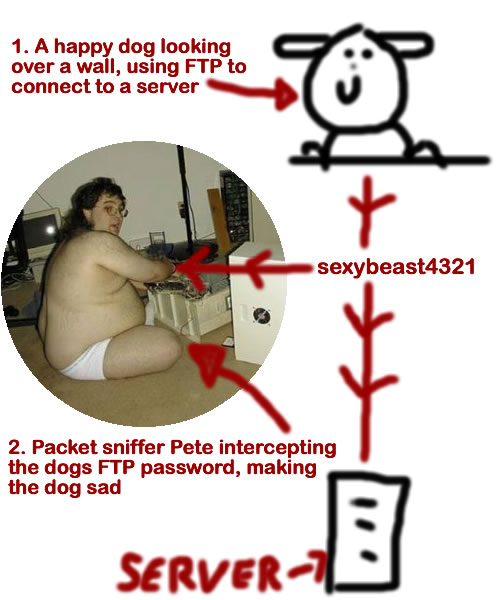
As you can see, the password is sent in plan text, meaning Pete now has your password.
Now compare that to if you were using SFTP:
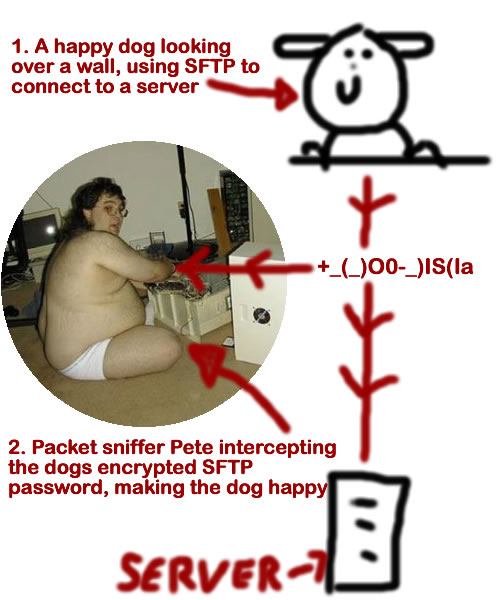
You can see that the password is now encrypted, meaning Pete can’t get access to your details.
So, How Do You Use SFTP?
Most FTP clients now support SFTP, and it’s just a case of selecting SFTP as the protocol instead of standard FTP, here’s what it looks like in CuteFTP Pro:

There are bazillions of FTP clients out there, so it’s impossible for me to show you how to set it up in every one of them, so if you just look in the help files for your FTP client and do a search for “SFTP” you should be able to find what you need, and as always, Google is your friend for things like this.
One final thing you’ll need to know if the SSH/SFTP port of your web server, to find this you can either contact your host, or if you are using a cPanel based account, log into your cPanel, click on “FTP Accounts” > “Configure FTP Client” and you’ll see the port listed on that page.
If you follow those 4 steps you should minimize the risk of your account being hacked, it wont turn your account into Alcatraz, but it will go a long way to securing it. Most of it is down to regular maintenance of your scripts, SFTP helps add an extra level of security but if you have insecure scripts on there, it’ll do no good.
There’s also the obvious things like changing your cPanel/FTP password at regular intervals, but I’m sure you all do that anyway 😉
Even after this, there’s still a chance of getting hacked, so what do you do if you get hacked?
Contact Your Host
It may be possible to restore your account from a backup, so contacting your host right away is a good course of action, if they can restore to a point before the hacking, it gives you time to go in and clean up the old scripts that allowed the hackers to gain access.
If there are no clean backups available, then unfortunately there’s nothing for it but to clean out the infected files manually. If you have a copy of your sites on your computer (which you really should have), you may find it quicker to delete the site on your web space and re-upload from the copy on your computer.
You should also take into account that when hackers do get access to your site, they won’t just infect the website they gained the access to, they’ll infect everything on your account. So even if you have 1 bad WordPress installation and 10 good, the 10 good will be infected as well.
So to minimize this you can get yourself a reseller account and run each domain on it’s own cPanel, meaning if a site does get hacked, you only have 1 site to clean up, not every site you’ll ever run. In general you’ll find reseller accounts are only a few dollars more than what you are currently paying so it’s well worth the upgrade, if only for the piece of mind it’ll bring you.
I think that covers everything, I hope I haven’t scared you too much 🙂
If you have any questions, or any other security measures that you use, please feel free to bombard the comments section.
Regards,
Dan
How To Keep Your Computer Secure
Why is an Internet Marketing blog talking about PC security, surely this has nothing to do with me making money, I’ve a good mind to un-subscribe from all your mailing lists, call you lots of rude names, and report you to the FBI for providing misleading free information, you…..you…..der brain!
There, I got it out of the way for you, so please don’t send me any daft emails complaining about the wide range of subjects, think how boring it would be if every post talked about tracking, conversions, statistics and sales. Besides, this post is much, much more important.
As an Internet Marketer it’s vital to keep your computer in tip top shape, neglecting your computer would be like a taxi driver neglecting his car, so it’s not something you can sit back and forget about.
So as a fully qualified geek, I thought I’d show you how I secure my system, and my websites.
It’s important that you do both, a lot of people will secure their system but leave any old junk on their webspace, and vice versa – BOTH NEED PROTECTING!
As a web host, we deal with web based exploits on a daily basis, 99% of the time these are down to weak, out of date scripts that are on the account, but more on that later on. I’ll start with your computer first.
How I Secure My Computer
Yes, I said computer. I’m not nearly smug enough to have a MAC…..it’s a joke, don’t go un-subscrbing you MAC users, I love you really! But this part of the guide is aimed at those of us that are still supporting good ‘ol Billy G.
First of all we need to know what our computer needs protecting against, there are loads of different threats out there, and unfortunately it usually takes more than one program to keep you clean. No one program will ever be able to detect 100% of viruses and exploits, but we can do our best to minimize the risk by using as much protection as we can.
*Insert Naked Gun Condom Joke Here*
We need to make sure our machines are protected against Viruses, Malware, Spyware, Trojans, Keyloggers, Crapware, and loads of other cool stuff.
So without any further tasteless jokes, here’s what I use to keep me protected. And I’ll also point out that none of these links are affiliate links, infact most of the things I recommend are free!
My Anti-Virus Protection
 I use NOD32 for my anti-virus protection, I’ve been using it for as long as I can remember and it’s always served me very well. There has been the odd thing that it’s missed, but no anti-virus software will ever find 100% of the threats that are out there.
I use NOD32 for my anti-virus protection, I’ve been using it for as long as I can remember and it’s always served me very well. There has been the odd thing that it’s missed, but no anti-virus software will ever find 100% of the threats that are out there.
NOD32 provides me with great protection (too soon to reuse the Naked Gun joke?) against Viruses, Malware, Trojans and other exploits. It protects me when I’m surfing the Internet, reading emails, or just generally larking around.
It manages to do all that in the background, without slowing the machine down, so it certainly isn’t a resource hog. (Yeah, I’m looking at you Norton)
Runs: All the time
Price: Free trial, then around $50/£30 per year
My Anti-Malware Protection
 Malware does really come under the same heading as anti-virus protection, but sometimes your anti-virus software wont be able to get rid of every little trace of the Malware/Virus. So at times like this an on demand scanner can come in really useful.
Malware does really come under the same heading as anti-virus protection, but sometimes your anti-virus software wont be able to get rid of every little trace of the Malware/Virus. So at times like this an on demand scanner can come in really useful.
For this, I use Malwarebytes Anti-Malware (free version). It allows me to run a scan at any time, and gives you that added bit of protection. It’s almost like getting a 2nd opinion when going to the Doctors, NOD32 may tell you you’re fine, but Malwarebytes may be able to tell you otherwise 🙂
Runs: On demand
Price: Free (Paid version also available)
My Anti-Spyware Protection
 Spyware can be a massive pain in the….hard drive. It generally gathers information from your computer without your knowledge, and then uses that information to bombard you with advertisements. It can also be used in a much more sinister way, such as stealing credit card details and other personal information, so it’s important to be well protected.
Spyware can be a massive pain in the….hard drive. It generally gathers information from your computer without your knowledge, and then uses that information to bombard you with advertisements. It can also be used in a much more sinister way, such as stealing credit card details and other personal information, so it’s important to be well protected.
I use Spybot Search & Destroy to keep my machine clear of Spyware. Not only does it remove any Spyware that has found its way onto my PC, it also “Immunizes” the machine from the most common threats for added piece of mine. For me, Spybot is a must have piece of software!
Runs: On demand & in background depending on the configuration
Price: Free
Anti-Crap Protection
 Anti-Crap is a technical name for all of the junk files that build up on your machine over the course of a day/week/month/eternity. These includes things like temp files, cookies, history, unused reg keys and much, much more.
Anti-Crap is a technical name for all of the junk files that build up on your machine over the course of a day/week/month/eternity. These includes things like temp files, cookies, history, unused reg keys and much, much more.
Using a piece of anti-crap software is a great way to improve your PC’s performance.
To get rid of all the crap on my machine, I use CCleaner (used to be called Crap Cleaner before the PC police decided it was offensive…..).
CCleaner can be configured to run every time your PC boots up, so each time you start the day you can be safe in the knowledge that all the crap from the previous day has gone, and you can start a fresh 🙂
Runs: On startup and On demand
Price: Free
So there you have it, the 4 programs I use to keep my machine clean. And just incase you missed the links, if you click on the product images above, they’ll take you off to the applicable websites.
I know a lot of you will use other programs, and I’m not suggesting those listed are any better, or worse, but it’s what I use to very good effect. Although if you do have a different configuration, feel free to leave a comment and share it with the rest of us.
I was going to go on and talk about website security, but I think that if I did, the post would drag on for a bit, so I’ll leave it there for now and I’ll talk about how to secure your websites in the next blog post.
So as always, thanks for reading and please do leave any questions of comments below.
Cheers,
Dan
Marketing Masterclass Payment Plan – DON’T Take it!
Filed under: General Chat, My Offers
Just a quick post for you today regarding John Thornhill’s
Masterclass coaching program. If you head on over to the sales page
today, you’ll notice John has added some payment plan options, so
if the lump sum is too much, these will be great for you.
BUT…..
DON’T take advantage of the payment plans before emailing me, I
*MIGHT* be able to do a cheaper deal for you. That’s all I dare say,
but “nudge, nudge, wink, wink”, contact me for more details – nothing
like a cryptic post to start the day off 😉
My bonuses are also still live, so if you want a discount, and all
of my bonuses:
http://johnthornhills.com/marketing_masterclass/bonuses.php
Just use the contact link at the top of the page to get in touch with me.
And all of you that are asking if I’m going to get an iPad? I’ll just wait till
they come out with a sleeker version… the iTampon 🙂
Regards,
Dan
John Thornhill’s Marketing Masterclass: Priceless Bonuses
As promised, I come with details of bonuses! Not just any old bonuses either, you wont find these John Thornhill Marketing Masterclass bonuses anywhere else, they are totally unique and exclusive to me.
You’ll probably know that most bonus packages will consist of some resale rights products, with a jazzed up sales page, free of charge, you may even get some PLR articles and 10,000 free pats on the back….but YOU SHOULDN’T CLAIM THEM.
Not if you are planning to take on John Thornhill’s Marketing Masterclass program anyway, and here’s why.
You are going to be taking part in a 36 week Coaching program, where you’ll have various tasks to undertake along the way. Each task will require you’re effort and concentration, you wont have time to look at your bazillion free eBooks and PLR reports, never mind do anything useful with them!
That’s why my bonus is totally different, it’s not just some random resale products thrown together at the last minute, this bonus is designed to complement John’s Masterclass course. So you’ll be taking the Masterclass course, but you’ll be using my bonus package AT THE SAME TIME!
Allow me to explain in graphical form:
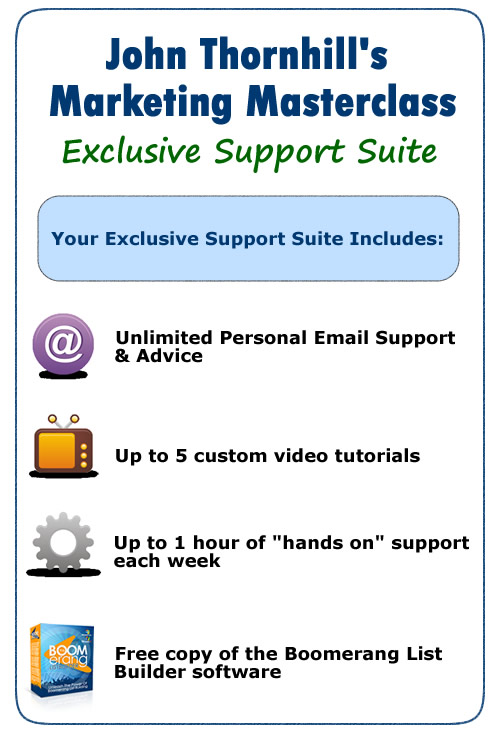
I should have been an artist…..or maybe not :-/
Allow me to explain a bit more about the bonus.
The bonus I am offering, is an extra support package that will be used as you go on with the coaching, that’s not to say you don’t get support from the actual coaching you – YOU DO, and you get lots of it, but there are times when you may get an answer, but you still aren’t 100% sure what to do, or you still need more advice, or simply a 2nd opinion, and that’s where my bonus comes in.
Remember that I have full access to the Masterclass Program, and have worked with countless students who have taken then course in the past, so I know the course like the back of my hand. I’m also a professional, fully qualified, “tech guy”. Don’t believe me, take a look at the image below:
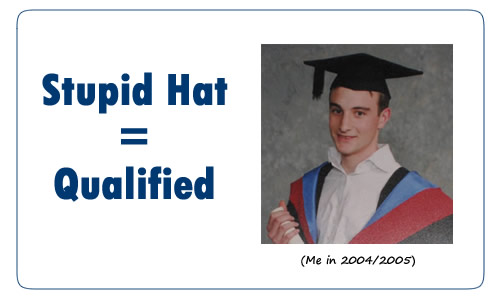
Here’s what each section of my “Support Suite” is all about.
Unlimited Personal Email Support & Advice
This is the most popular support option (or it has been when I’ve offered it in the past).
I’m offering you the chance to get me help and advice via email, for the full duration of the course. If there’s anything you don’t understand, need clarification on, or just need some general advice on a certain part of the course, drop me an email and you’ll have a response within a few hours.
Any of you who’ve emailed me for support in the past, know that I deliver!
Up To 5 CUSTOM Video Tutorials
This is going to be hugely popular, I can sense it!
During the course you may run into some annoying technical thing that you just can’t get right, it may be that you are having trouble positioning an opt-in form in the header of your blog, or you just can’t get the formatting on your sales page right, but you really need to know how to do it!
All you need to do is get in touch with me regarding the problem, and you’ll get your video own video tutorial, where I show you exactly what needs to be done to rectify the problem, and how you can solve it yourself in the future.
These video tutorials are created on request, and are EXCLUSIVE 1 to 1 videos, nobody else will have access to them, only the person that requests the video.
Hands On Support
I’m also offering a full hour of my time each week, for “hands on support”.
This allows you to take advantage of my experience of all things technical. All you need to do is get in touch and say:
“Dan, Why is my blog throwing up a 500 Internal Server Error message, can you fix it, my head is going to explode.”
And my response will be:
“Hi Billy-Bob, I’ve fixed the problem for you.”
Of course, you can contact me to fix any problem that requires some “hands on” assistance, it doesn’t have to be a 500 server error, but you get the picture. The hands on support allows you to contact me 24/7 to fix any issues you run into, this covers absolutely anything in the course – hosting, email, mailing lists, sales pages, html, css, and so on.
So in total, you’ve got my “hands on” service for more than 36 hours, if you were a business, and were paying for my “hands on” help, it’d cost you £1,800 (£50 an hour), but you are getting it for free, so take advantage of me 😉
Free Boomerang List Builder
This is ONLY AVAILABLE IF YOU WILL ACTUALLY USE IT.
I wasn’t going to give away a copy of the BLB, but figured it would be a bit mean if you really did want a copy and I didn’t throw it in, but I’m only going to give it away if you are actually going to use it, I don’t want it to turn into any of those other products that you’ve got sitting on your hard drive that will never see the light of day.
If you feel it’ll distract you from the course, then I’m happy to hold it back until after the course has finished, and give it to you then.
So there you have it, full details of my bonus offer. I can’t decide if I’m stupid for offering so much of my time or not, but I’ll just have to see how it goes. If I get too many takers then I may pull the offer – there’s only so much time in a day, so please do get it whilst you can.
Here’s how to claim:
1. Join John Thornhill’s Marketing Masterclass program by clicking here. <—— You MUST click that link, if you don’t, you may not be eligible for the bonus (It launches on Tuesday, January 26th 2010)
2. Forward your receipt to: helpdesk@elpassoenterprises.com
Or use the “Contact” link on this page – they both come to the same place 😉
3. I’ll then send you all of my contact details where you can get hold of me, the contact details are exclusive to this bonus, and all come directly into a priority inbox, so you get right to the front of the queue – no waiting for a response.
I think that’s got everything covered, all that’s left is for me to do, is to nudge you towards my Marketing Masterclass resource site if you need more information on the course:
More Marketing Masterclass Info
And do please leave a comment if you have any questions.
Regards,
Dan