What Would You Do If I Gave You $1000?
What Would You Do If I Gave You $1000?
Hello everyone and welcome to this, the last El Passo Blog newsletter of 2007, it’s only 6 days until Christmas so I’m going to be keeping in with the festive mood, and I’m going to give you $1000…..well maybe not but keep reading!
This article was inspired by a post I saw on the Standing Start Profits members forum. The general question posed by the thread was this:
“If someone gave you $1000, how would you spend it?â€
By the time I joined the thread there had already been a few replies, most of the replies said they would do the following with the money:
-
Create a brand new, in demand product
-
Pay a professional copyrighter to create a snazzy sales page
-
Pay for top quality graphics
And after that, the $1000 would be pretty much gone. But I’d go out on a limb and say that you would have just wasted $1000 if you had done the above. You can have the best product, sales page and graphics, but that doesn’t matter if nobody gets to see your product!
Instead of spending all that money on sales page and graphics, it would be much more prudent to spend the $1000 on generating traffic to your product. If you get traffic to your websites, then you stand a much better chance of making some money!
That’s all well and good, but if you don’t have a product that converts then the traffic won’t make a difference, so how do you create “the next big thing†with a small budget?
Here’s what I would do:
Forget about looking for the “Next Big Thing”
The “next big thing” could already be out there, it just hasn’t been implemented very well yet! I’ll let you into a secret, my Boomerang List Builder software is by no means revolutionary, there are products out there that do the same thing, and they’ve been around for years. However whilst the functionality was all there, they were a nightmare to use and the marketing was non-existent.
So I created my own version, I made the software as simple as possible to use and then set about marketing it. Total cost for the sales page, software, affiliate script and other bits came to just over $500, total return so far has been, well, a lot more than that.
As I said, the idea wasn’t “the next big thing”, it was something that was already out there but it hadn’t been implemented to it’s full potential yet.
But again, if I couldn’t get any traffic to the site then it wouldn’t matter at all how good the product was. For the BLB I rely purely on affiliates to drive traffic to the site, a lot of people promote it on their auto responder series and make healthy commissions each and every month.
If I was going to use the rest of the $1,000 I would spend it on hiring a ghost-writer to write some articles to promote my site, and then perhaps pay for some PPC traffic from adwords.
There’s also SEO that is well worth considering, my most profitable website (non IM related) gets all the traffic from the search engines, the traffic is 100% organic, not PPC.
So….that should have got you thinking, how would you spend $1000, remember the aim is to turn that $1000 into profit. Would you continue to search for the next big thing or would you spend the money on traffic to promote an existing product?
Let me know what you would do by posting a comment.
Have a great Christmas and New Year, I’ll be talking to you again in 2008!
Kind Regards,
Dan
You Must Understand This If You Run A Website
You Must Understand This If You Run A Website
Hello and welcome to this weeks newsletter. Apologies about not getting one out to you sooner, but I’ve been snowed under with one thing or another the past few weeks. The main thing I have been working on is the brand new “D9 Hosting v2†that I talked about in my last newsletter.
I’m delighted to say that everything was finished on Friday and the new site, billing script and features are up and running!
/Cheap Plug Mode
The new features include free domain names, ID protection for your domains, improved affiliate commissions, improved streamlined support – we reply even faster!, PDF invoices and loads more cool stuff! If you are fed up with your current host, why not give us a try:
http://www.d9hosting.co.uk/ (UK Users)
/Cheap Plug Mode
With the plug out of the way, let’s get started on this edition of my newsletter.
One question I get asked over and over again, is something along the lines of:
“I’ve uploaded an eBook/File/Folder to my web space, but how do I access it?â€
The above question is a valid question, and the answer is quite straight forward, but it is vital that you understand the answer!
Understanding the folder structure of your hosting account will make your life so, so much easier. Let me show you how it all works in simple steps.
Step 1
You first need to know what the “root†of your website is. Don’t worry about the confusing terms, all will become clearer later on! The root of your website will depend on your web host but if you use a cPanel based host (like D9 Hosting) then your public_html folder be the root folder.
If you connect to your site using FTP, you will see a similar layout to the one below, you need to double click on the public_html folder to open it up.
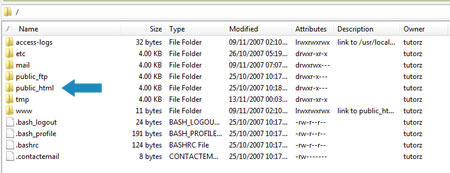
*If your host doesn’t have a public_html folder, it may be called “www†or “htdocsâ€. Some hosts will take you directly into the root directory when you log in. (Godaddy and 1&1)
Step 2
Once you have found your root folder, try uploading a file into to it. When you have uploaded a file into the folder, you can access it by typing in:
www.yoursitehere.com/name_of_file.html
Just replace yoursitehere.com with your own URL, and name_of_file with the name of the file you uploaded! It doesn’t have to be an HTML file, it can be anything you like.
Here’s a real life example for you, my site is www.free-tutorialz.com, you can see that in the screen shot below I have uploaded a file called “d9hostingbanner1.jpg†to my public_html folder.
>
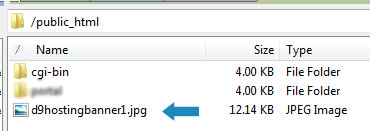
Before you read on, see if you can guess what the URL would be to that file. Try it now, if you are right then you will be able to see the banner, if you are wrong then you’ll get an error page.
>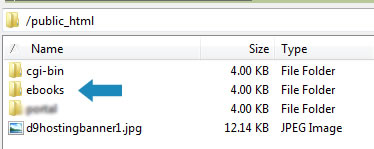
Did you get it right? If you didn’t, here’s what you should have been typing in:
www.free-tutorialz.com/d9hostingbanner1.jpg
Remember that everything you upload to your public_html (or root) folder can be accessed simple by adding the name or the file or folder to the end of your URL.
Step 3
Now that you know the address of files in your root folder, let’s move down a level. Let’s say for example that you have a website and you sell eBooks, you would probably want to store the ZIP files in a separate part of your website.
So first of all, we will create a new folder to store these eBooks in, for simplicity we will call the folder “ebooksâ€. We need to create the folder within our public_html (or root) directory, you can see my example below:
>
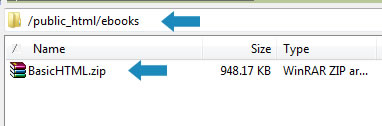
If I were to now upload a file called “BasicHTML.zip†to my “ebooks†folder. What do you think the address would be, try it now with my www.free-tutorialz.com site and see if you are correct.
Did you get it right? If not, here’s what you should have been typing:
www.free-tutorialz.com/ebooks/BasicHTML.zip
Step 4
Hopefully you should now be able to see how folder structures relate to the web address of your files or folders. I’ll show you one more example just to try and hammer it home a bit more.
In this example, I will create another folder within the /public_html/ebooks folder called “secret_downloadâ€, I will then place a ZIP file in that new folder called “Jokes.zipâ€
Can you guess what the address is? Give it a go and look under the pic when you are done.
>
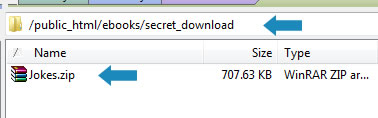
Hopefully you guessed right, but if not:
www.free-tutorialz.com/ebooks/secret_download/Jokes.zip
That just about wraps it up for this week. Hopefully I’ve explained it well enough but if you have any questions do feel free to leave me a comment.
Cheers,
Dan
A New Illness – Anal Glaucoma
A friend emailed me the following joke yesterday, it made me laugh so much that I thought I would share it with you…as it’s almost christmas 😉
“I have a case of anal glaucoma,” she says in a weak voice.
“What the hell is anal glaucoma?”
“I can’t see my ass coming into work today.”


