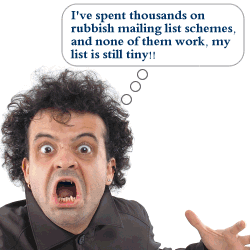A Different Type Of Friendly Ghost
A Different Type Of Friendly Ghost
I use a friendly ghost to help me promote my websites.
The ghost is called Caspe…….err, no, that’s wrong, try Pat!
That’s right, a ghost called Pat promotes my websites, the ghost called Pat helps a single website earn over $2,000 per month.
Had enough of the riddles? I hope you have because I’m fed up of writing them, let’s get started with the newsletter!
Now, if you haven’t already guessed, the “friendly ghost†I am talking about isn’t a frail little ghost that gets bullied by it’s older, self-confident (and scary) brothers, my ghost is a living breathing human!
She can’t float through walls but she writes some really good articles!
Yes, the ghost I’m referring to is a ghost writer. I use my ghost writer to write me articles on a number of different subjects that I can then add my name to and promote my websites.
Writing articles is a great way of generating traffic. Each article I publish contains a “Bio†box that gives a brief explanation of the author (me!) and a link back to my site. If someone reads one of my articles and likes it, then there is a chance that they will click on the link in the bio box and visit my site, then hopefully, they might buy something from me!
Another great use for articles is improving your search engine rankings. I’m a bit of an SEO geek so I tend to focus on getting traffic through SEO, rather than people clicking on the resource box of my article.
Each site I create usually has a keyword, or key phrase that I target. The idea is to use that keyword or phrase in my article bio box, this is called “anchor textâ€. For example the link below is a link to my Boomerang List Builder, the anchor text for the link is “Boomerang List Builderâ€.
Search engines love anchor text, so the more back links I get to my site with my keyword or phrase in the anchor text, the higher up my site will move in the rankings for the chosen keyword.
Remember that all of this requires hardly any work from me as I use a ghost writer to write the articles. The cost of the articles is more than covered by the revenue generated by the websites they are promoting, and if I’m honest the quality of the articles is much higher than if I were to write them myself!
I’m happy to give you the contact details of my ghost writer if any of you need any articles, eBooks, PLR etc creating. Just use the contact link in the top right of the page and I’ll send you an email with the details.
Thanks for reading and do let me know if you have any questions.
Regards,
Dan
P.S. Did Casper the ghost actually have any evil brothers or did I imagine it!?
How To Run The Perfect Affiliate Program
How To Run The Perfect Affiliate Program
Hello and welcome to another article. This weeks article was actually supposed to be a video showing you around one of my affiliate programs and how it is all run, I recorded the video last night but whilst it was being produced the program crashed and I lost the recording, so you’ll have to put up with my writing instead 😉
It’s no co-incidence that I am writing this article at the same time as my Boomerang List Builder affiliate program launch, but I was going to tell you about the launch anyway so I figured I would kill 2 birds with 1 stone and write a newsletter on the same subject.
Running your own affiliate program for your product can be the difference between 10 and 100 sales, if I didn’t have an affiliate program in place, I wouldn’t have sold as many copies of the Boomerang List Builder as I have done, but setting up an affiliate program isn’t all plain sailing. Let me take you by the hand (UK Hell’s Kitchen viewers please note that I am in no way affiliated with Marco Pierre White!) and guide you through setting up your own affiliate program.
Now regular readers will remember that I did a very similar post in February of this year, you can view the article here:
https://elpassoblog.com/how-to-set-up-your-own-affiliate-program/
So I won’t be going over any of that again, if you don’t understand some of the things in this article, refer to the older one above and it should clear a few things up!
Step 1
The first thing that you need to do is decide how you will be running your program, will you be using an in house program, or will you be using someone like clickbank to manage affiliates and commissions?
For the Boomerang List Builder launch I used clickbank, this was because they have a huge affiliate network and they handle all affiliate payments for me. However, due to circumstances beyond my control, clickbank were unable to support the Boomerang List Builder after the launch, so I decided to use my own hosted solution, I use the script “Post Affiliate Proâ€.
Step 2
The next step is to set up the tracking, different scripts have different tracking and integration methods so check the instruction manual for your script. Most will require you to add some sort of code to your landing pages, and to your thankyou pages so sales can be tracked. When you are confident everything has been set up, do some testing, I can’t stress how important this is, you need to make sure sales are tracking before you offer your program to the public!
Step 3
This step is something that a lot of people miss out on – customize your affiliate area and affiliate pages! I lose count on the number of times I have joined an affiliate program and I am presented with the same generic sign up pages, it’s only a small thing but it makes me think that if the product creator can’t be bothered to integrate a sign up form into his site design then he obviously doesn’t think much of his affiliates!
Take a look at my sign up page, it’s integrated into my site design and only took 10 minutes to put up:
http://www.boomeranglistbuilder.com/affiliate/affsignup.php
Step 4
You need to give your affiliates a reason to promote your product, when they go to your page, they don’t know how the product converts or anything about the product. You can see that on my sign up page I have added a screen shot showing affiliates how the product is converting. With a product that converts at 4.7% (The Boomerang List Builder) they would expect to get, on average, about 5 sales for every 100 visitors they send to the website.
I used DLGuard to process payments and handle the software delivery as it includes a cool little feature that shows you how well your products are converting! You can see my conversions here:
http://www.boomeranglistbuilder.com/affiliate/affsignup.php
Step 5
Give your affiliates some resources! And by “resources†I don’t just mean the odd affiliate banner. With the Boomerang List Builder program I have provided affiliates with a range of banners, articles (created just for the affiliate program), promotional emails and even a couple of text links that can be used as forum or email sigs!
Here’s on of my “different” banner designs, don’t worry, there are also some conventional
ones in there as well!
Step 6
Ask existing subscribers and customers to kindly sign up for the affiliate program and help you promote the product, this is where you guys come in 😉
http://www.boomeranglistbuilder.com/affiliate/affsignup.php
Many thanks for reading, I do hope that you have found some of this article useful. As I said at the start, if you need to know about things in more detail, including how you go about starting an affiliate program, check out the article here:
https://elpassoblog.com/how-to-set-up-your-own-affiliate-program/
Until next time,
Dan