Did (some) Online Marketers Ever Have Any Class?
Did (some) Online Marketers Ever Have Any Class?
This is a first for me, today I will be moving away from my usual “How To†guides to have a bit of a rant. It’s not just any rant either, it’s been something that’s been building up for months now so I’m going to have a little vent on the blog!
I think it’s going to be a difficult one for me to write, as you’ll either agree with me, or you’ll think I’m a bitter twisted little man and you’ll probably never read a post of mine again, but one feels that one should take the risk and write it anyway 🙂
My beef (or houmous if you are a vegetarian) is with marketers that have absolutely no class. Not class as in they don’t know which knife and fork to use at a dinner party, but the very much un-classy way that they come across when communicating with their mailing list members.
And just a quick side note before I really get going, I’m not tarring every online marketer with the same brush, the vast majority are great people that I get along very well with, there’s just a very small portion that market in a way that I really don’t feel comfortable about.
So, what exactly is my problem?
Marketers that push their “wealth†in EVERY SINGLE email, blog post, twitter update, forum post, testimonial and so on!
Now I can fully understand providing proof of earnings when the marketer is selling a “How To Make Money†type guide, but do we really need to hear about how they are riding around in their limo this morning, or how they just spoke with their best friend about how much money they made last week?
Would they actually talk like this to people in “real life�
Am I the only person that finds it absolutely cringeworthy?
I am reading the emails whilst thinking to myself “Did they really say that?â€
Plenty of open ended questions there, but I’m going to go back to the “real life†question.
I don’t know about you, but I like to communicate with my members (you!) using the same language and tone as I would in “real lifeâ€. I’d like to think if you ever met me in person that I’d be exactly the same as I come across in my online communication.
But are these people that insist on pushing their “wealth†in our face every day the same? Would they actually walk up to someone in the street and push their latest 6 figure affiliate cheque in the persons face, because that’s what it feels like they are doing when I read their emails or other communication.
I don’t want to come across as being a jealous newbie either, I’m very lucky that I earn a very, very good income from online marketing. But I do it without needing to push my earning figures in your face every week. I’ve been writing this blog for over 2 years now and I can’t remember ever telling you, or anyone else for that matter how much I made last week, last month or last year.
Hell, I don’t even tell my friends what I earn!
They do sometimes ask me, as they are curious about “What Dan actually does for a job†but even then I do feel very uncomfortable talking about it, I’d like to think the reason for feeling uncomfortable when talking about my earnings is because I have a bit of class.
What I’m trying to get at here is there’s a fine line between showing some proof of how a system works and earnings but not the bragging on and on and on, no class, and I think it’s very unsavoury to go on about how much you are earning.
Oh well, maybe it’s just a British thing!
Regards,
Dan
I’m sure I don’t need to give you a push towards the comments section for this one, I’d imagine pretty much everyone must have a view on this so comment away!
How To Create A Custom PayPal Checkout Page
How To Create A Custom PayPal Checkout Page
Greetings hello and welcome to a long overdue blog posting. I’ve been run off my feet with one thing and another the past couple of weeks, hence no blog postings.
I put aside 30 minutes today to write a post, but until yesterday I was really struggling for a subject.
Then, without warning PayPal decided to have one of their customary “Let’s screw with Dan’s account†days.
They decided that after over 2 years of having my personal bank account linked to my business PayPal account, I’d been having it far too easy so it was time to put a stop to this!
After I made a withdrawal to my account last week, I got an email from PayPal saying the withdrawal failed and the bank account had been removed from my account.
I tried to re-add the account but it wouldn’t let me add an account using my name, the bank account name had to match the business name in PayPal. (El Passo Enterprises)
That was a bit of a problem because I don’t have a bank account called “El Passo Enterprisesâ€, so the only option was to downgrade to a premier account so I could use my normal bank account with the PayPal account.
The problem with this – whenever a buyer goes to the PayPal checkout page, instead of seeing a professional business name they would see the email address that they were sending payment too, which I think looks a bit crap!
So I decided to create a custom PayPal checkout page to get around the email address display problem. Here’s what my new checkout page looks like:
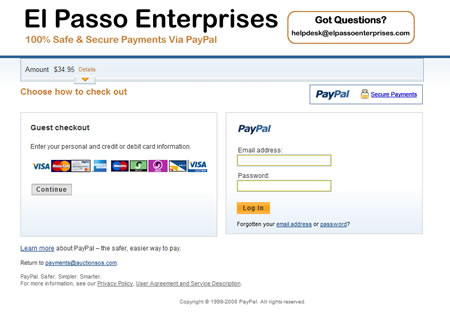
And here’s how you can set up your own!
1. The first thing you need to do is create a header image, this will go at the top of the page. The ideal size for the header (as stated by PayPal) is 750px * 90px.
2. When the header has been created, you need to upload it to your web space, BUT, and this is important. It needs to be uploaded to a secure server, if you don’t upload it to a secure server your browser will display an “Insecure Items On Page†error message and this could put off your buyers.
Most hosts will have a shared SSL certificate that you can use, I uploaded my image to my D9 Hosting account, and the image is stored securely here:
https://bullseye.d9hosting.com/~paudan/images/danpp.jpg
If you are also with D9 Hosting, the URL to your shared space will be:
https://bullseye.d9hosting.com/~YourUsername
If your host doesn’t provide you with a shared SSL….maybe it’s time to switch to someone else!
3. With your image created and uploaded, you need to log into your PayPal account and click on:
Profile > Custom Payment Pages
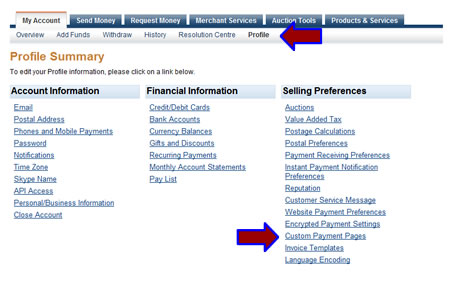
4. The next step is to add a new payment page; you can do this by clicking on the “Add†button.
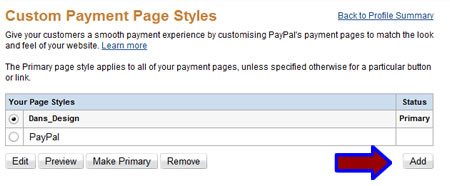
5. You then simply need to give the theme a name, and then enter the URL of your secure header image in the “image URL†field.
You can also specify different page and border colours, but I decided to stick with just the header!
When you are done, click on “Saveâ€.
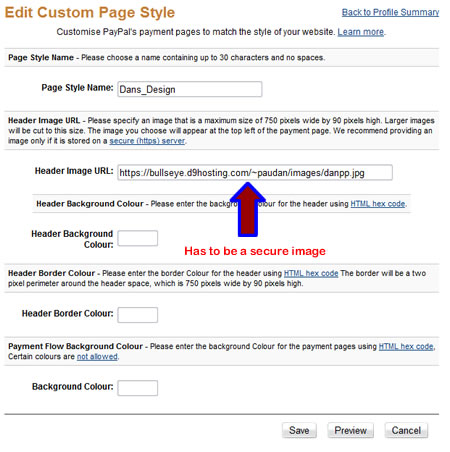
6. The final step is to go back to the Custom Payment Pages overview page and set your design as the primary style, when you have done this all of your PayPal payment pages will use your new design!
And that brings to an end this guide. It’s fairly simple to create your own payment pages in PayPal but as always, if you have any questions and comments please leave them below!
Cheers,
Dan
The Power Of The Article
I have the power!
I have the power!
I have the power!
No, I’m not Batman, I just write articles.
Here’s a real life story that should give you (if you needed it!) a kick up the toosh to write some articles, or even a (singular) article – that’s all I did!
As a lot of you probably already know from my sometimes cryptic emails, I run loads of mini-niche websites that make me more income that any of my “Well known†sites, but they don’t get anywhere like the same number of visitors that my “Well known†sites receive.
To cut a long story short:
– Â New Site Uploaded Last Week
– Â Submit ONE Article To Ezine Articles
– Â 12 Website Visitors In Past 2 Days
– Â 2 Affiliate Sales
–  £25.00 For Me (About $50.00)
Of course I also needed to select a good product to promote, and a good keyword to target but after that, the article does the work for me.
Not only does it get me traffic from people reading the article, it provides me with a really quick and easy way to get the website listed on Google. Take the site I created last week, when my article was approved at Ezine articles, my site was listed on the first page of Google for my search term within 8 hours, not quite a record but very fast I’m sure you’ll agree.
The point I’m getting at here, is that marketing, getting your site on the first page of Google and making sales is only as difficult as you make it. There is no need to try and over complicate things.
– Â Find a good product to promote
– Â Check the keyword searches and do a bit of keyword research
– Â Produce a simple, well laid out website to promote the product
– Â Write an article targeting the keyword
–  If you’ve found a good keyword you should be able to get onto the front page of Google
I’m sure I’ve mentioned all this before but the £25 from 12 visitors made me want to write about it again. Now that you know how I do it, go out and try it for yourself. Imagine if you had 10 of these sites online brining in that sort of income!
Of course, the £25.00 from 12 visitors isn’t going to be enough for me to retire to Jamaica and marry a porn * but it’s a start!
What I’m going to do now is continue to submit some articles over time, and get more back-links to the site. At present the site is only number eight on Google for the search term, I’d ideally like it at number one.
I also tend to target two different keywords for each site, I pick one easy keyword and one that will be a bit more difficult, but still achievable. The keyword that got me to page one on Google was the easy keyword, so now I’m going to put my efforts into the other keyword, it will be slightly more difficult, but if I manage it, those 6 daily visitors could easily turn into 400 daily visitors!
Thanks for reading, and before any of you ask…No, this isn’t a sub-conscious warm up for my new product. That’s still a long way off; I seem to have a constant case of writers block when it comes to putting everything that’s in my mind onto paper.
As always, questions and comments can be added below.
Until next time,
Dan
How To Save £30
Yesterday I wasted £30 – around $60 for my readers across ‘t pond.
Here’s what happened.
As you know, I run D9 Hosting with my business partner. The way we handle phones calls is to use an 0845 local rate number, and then the message is delivered to us via email, we then listen to the message and call back the caller using our own D9 Hosting skype account.
Yesterday morning we got a call, so I proceeded to call the client.
To my horror there was no sound coming from my headset, so the caller could hear me, but I couldn’t hear them, so I had no option but to hang up!
I tried messing around with all of my volume and sound card settings but no matter what I tried I couldn’t get any volume through the headset.
So I headed off to Amazon and purchased a brand new headset for £30.
A couple of hours later I was about to throw out the old headphones, but as an after thought I decided to plug them into the lap-top just to double check they were broken. To my surprise they worked perfectly!!
So back to the main computer I went, but this time instead of plugging in the headphones via the USB adapter I used the jacks (is that the correct term?) and they worked – turns out it was a Windows update that did something that the USB adapter didn’t like.
So I’ve now got a new headset on the way, even though my old one’s work fine now.
So there you have a nice random blog post, now back to work 🙂
I Just Found A Niche!
Well, I actually stumbled upon it, rather than finding it, but that’s a minor detail 😉
Welcome to this weeks newsletter, this week I was supposed to follow on from last weeks controversial “nofollow†post and I was going to show you how to remvoe the “nofollow†links from your blogs. However I found out that you can get all the info you need on that subject from the WordPress codex site (click here) so today I’m switching to something totally different.
I’m going to tell you a story of how I stumbled upon a stupidly profitable niche. (Pronounced as Neeeesh, Nitch, or if you are Bruce Lee….Neeee-Shaaaaaaa!)
The story begins with an email I received after I posted last weeks blog article about the nofollow links I mentioned earlier. A subscriber of mine replied to my email and asked if I’d like to work with him on a project. You can see the email below.
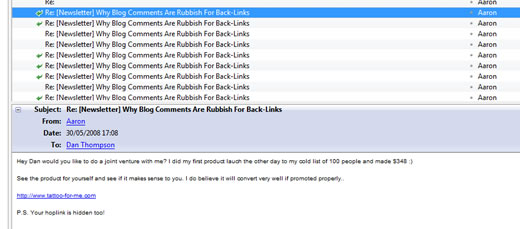
Sorry for the size of the above pic but I’m restricted a bit with the blog theme! In short, he asked me to take a look at a new product he had created and if I could give him some advice on how to market it.
Before I go on, I’d better give “He†a name. His name is Aaron and he deals in….TATTOO’S!! The same things that teenagers love and parents hate 😉
Aaron sells a number of his own Tattoo based products including various tattoo art designs and eBooks. The product he pitched to me was a new “Ready To Go†Tattoo based website that acted as a promotional vehicle for his other Tattoo products.
The idea is for you to put up the website, drive traffic to the site and you then make 75% commission from the sales of his main product – a large collection of Tattoo based artwork, designs and all round tattoo goodness!
As with any promotion I do, I asked to see a copy of the product first, so I emailed Aaron back and he quickly sent me over a copy of the website for me to try out. So I went out and purchased a domain name, and uploaded the site. (Click here to see my “Tattoo Art Info†site!)
Now this in itself is nothing special, I’m sure you’ve all got the odd “Ready To Go†website either online or saved on your hard drive, so what makes this one so different?
THIS:
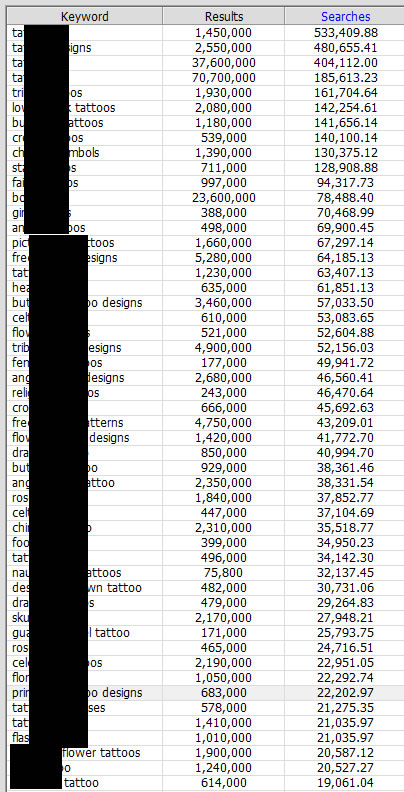
What you can see above is a brief overview of how profitable the Tattoo niche is, I used Keyword Elite to build a keyword list, then I ran it again to see how much competition there is for each keyword and how many results/searches there were for the keywords. Take a close look at the screenshot above, look at how many searches there are each month and then look at how little competition there is, it’s going to be a goldmine!!
Why have I blacked out the actual keywords?
Because in all honesty, I would rather keep them to myself as I plan on creating a number of niche websites based on Tattoos, and that keyword list shows me exactly which keywords to target. All I have to do is find a domain name that fits in with the keyword and then write a few articles and hey-presto, my site gets loads of traffic from Google.
BUT
Don’t worry, there is a way you can get your hands on my Keyword List, but I’m not giving it away to just anyone, you’ve got to promise me that you are actually going to put your website online, and you are going to make a real attempt to make it work. If you just intend to upload your website and then forget about it, please slowly step away from the page, this isn’t for you!
If you agree to the above terms, then you are ready for dominance in the Tattoo niche, here’s what to do next.
1. Download Aaron’s “Ready To Go†Tattoo website – (Click here)
2. Send me an email (Use the contact link at the top of the page) containing your receipt and I’ll reply with the Keyword Lists
3. Choose a Keyword from my list and purchase a domain name containing the keyword
4. Upload the website!
5. Write a couple of articles and make sure you put a link back to your new site in the bio box. When linking make sure the anchor text contains the keyword you are targeting
6. Submit a new article every couple of weeks and try to get some back-links from similar sites
It really is as easy as that! I’ve said this many times before, but it really is the best thing in the world when you manage to get on the first page of Google for a high traffic keyword!
That’s what makes this niche so powerful, there are keywords and phrases that get thousands and thousands of searches each month, yet in a couple of cases there are less than 200,000 pages on Google for that search term. Any of you that have ever searched for a niche know how difficult it is to find a market like this, so are you going to sit back and think about what could have been, or are you going to be one of the few that takes action and sees results?
I’ve given you everything you need to succeed in this niche – see the points a couple of paragraphs up. Please, please do use this information to your advantage, I can’t stress how powerful the Tattoo website and my keyword list is. In a way I’m stupid for giving it away but I made a promise to Aaron that I’d help him out and I do keep my word!
Let me know if you have any questions or comments about anything!
Thanks for reading,
Regards,
Dan
P.S. Remember that if you have a D9 Hosting account you can host unlimited domains on the 1 account, so all you need is a domain name for the Tattoo website. (Saves you buying a separate hosting account for it!)
P.P.S. I’ve just noticed this blog is 2 years old, time flys! I wonder how many of you have been readers since the very first post back in 2006?


