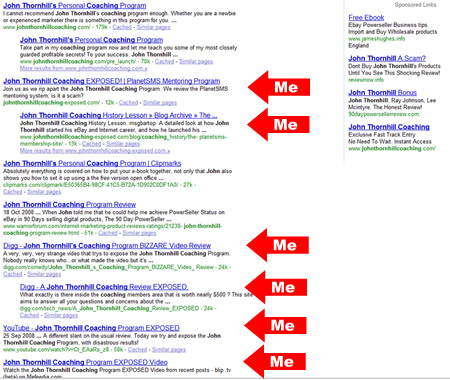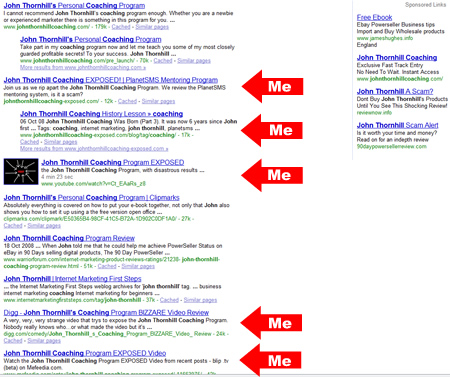How One Video Dominated Google For John Thornhill Coaching
Hello everyone, and welcome to a fairly overdue blog post!
This week I’m going to show you how a spoof video I created a couple of weeks ago helped me to dominate the 1st page of Google results for a particular search term.
It all started around a month ago when John Thornhill (the eBuwk guy with the funny accent!) asked me if I’d like to promote his coaching program, having worked with him countless times in the past I agreed and started to plan out what I could do to promote it for him.
The most obvious answer, and this I’m sure is what most people would do, is to simply write out some email copy and then send it off to you guys. I would no doubt make a few sales that way, but once the initial mail had been sent, the sales would stop after a few days and I’d have no more sales coming in after that, so I needed to come up with a plan to get a steady flow of on-going sales.
I decided I would first purchase a domain that was related to the search term, and then I’d do a spoof “expose” on the coaching program, providing visitors with an idea of what they would receive when they signed up for the John Thornhill Coaching Program. Central to this page would be a spoof video, and the spoof video wouldn’t just be to provide content on the page….
Before we go any further, here’s the video I created:
Edit: I’ve just noticed that after publishing this post, all the traffic seems to have crashed the Viddler video above, so in the meantime here’s a Youtube link to the video:
http://uk.youtube.com/watch?v=Ct_EAaRs_z8
I’m fully aware that the video is incredibly stupid, but it does the job it’s supposed to. It grabs the viewers attention with the kids voice at the start, and then the crazy Irish lady (Disclaimer: not all Irish people are crazy ;-)), it almost makes you want to keep watching to see what stupidity is going to come next!
I then provide them with a small bit of content, showing the viewer a brief glimpse of the coaching members area, and explaining what they can expect to achieve if they decide to take up the coaching offer. Just as I’m about to reveal the week by week information, I get cut off “By John”, and you are urged to head on over to the site to view the rest of the “expose”.
You’ll also notice that I leave the URL of my webpage on the screen for quite a long time at the end of the video, a lot of people when creating videos, leave the URL on screen for a few seconds and then it’s goes away. The URL at the end of the video is the most important thing, so make sure you give the viewer time to read it!
With the video out of the way, take a look at the screenshots below, they show you the search results for “John Thornhill Coaching” on both Google.com and Google.co.uk. Take a look at how many of the results on page 1 are mine, there are even 4 people paying for Google Adwords ad’s, and I’m out-ranking them with my stupid video!
Here is the first page of Google.com
And here is the first page of Google.co.uk
So now you want to know how I did it?
I actually showed John what I was doing and he said I should document it (as I’m doing now) and then sell it as a $7 report. And as I’m writing this the thought is still crossing my mind, should I give you the information for free or should I charge for it?
You are lucky I’m in a good mood, so I’ll continue with the freebie. If you do feel like giving me a little reward, do check out the “My Offers” category of this blog and see if there is anything on there that takes your fancy!
So, the first thing I needed to do was submit the video I created to a number of different video sites, believe it or not there are actually other video sites out there besides Youtube and Google video.
So I used a service called HeySpread – not an affiliate link, what’s wrong with me today!? 🙂
For around $1 they’ll submit your video to around 20 video directories for you, well worth the very small price you pay if you ask me. With the video is a description explaining what the video is about, and of course, the obligatory link back to my John Thornhill Coaching “Expose” page.
As each video gets added to the video site, it gets crawled by Google and the page gets indexed. In some cases it also indexes the link back to my site – each from a different IP address.
Finally, I “Dugg” both the Youtube video, as well as my “expose” page, again some more back links from different IP addresses.
Not too difficult was it?
With the video, and the landing page I now take up 6 out of the top 10 positions on Google for my search term, and I’d like to bet it will be 7 out of 10 when this article gets indexed.
That’s all for today, but before I go, it would be rude not to point you in the direction of my John Thornhill Expose landing page so you can see what all the fuss is about!
You know the drill by now, any questions, leave a comment, and so on 🙂
Cheers,
Dan
Why Adding Blog Comments Does Nothing For SEO
Why Adding Blog Comments Does Nothing For SEO
Hello readers, this week I have a double whammy (My spell checker doesn’t like the word but i’m leaving it in!) of articles for you. The first article that you are reading now is about dispelling a myth that leaving comments on WordPress blogs is a good way to get a back-link to your website.
The second article, that you can find underneath this one is about a nasty run in I’ve had with 1&1 Internet and a debt collection agency.
But like all chronological things, we will start at the beginning with the WordPress/SEO article.
I’m sure you have already heard this saying many times but I’ll post it again:
“Get As Many Back-links To Your Site To Improve Your Search Engine Rankingâ€
The above statement is 100% correct, BUT what isn’t correct is when people advise you that the easiest, quickest and cheapest way to get good quality back-links is by posting comments on blogs and entering your website URL. Here’s an example of a comment with a “back-link†made by one of my readers, Omar Martin.
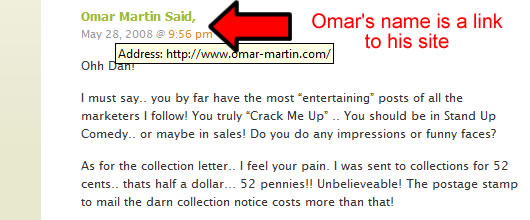
So you’d think that when the Google Bot visited my blog and looked at the comments, the Bot would follow Omar’s link out of the blog and back onto his site. Normally this would be the case, but not with a WordPress blog!
By default, WordPress adds a “nofollow†attribute to the URL’s you enter in your comments. This means that when the search engine bots see your links, they make a wide birth and totally ignore them. Don’t believe me, go look at the source code of a WordPress blog, and you’ll see the “nofollow†attribute, this is an example, again from Omars comment:
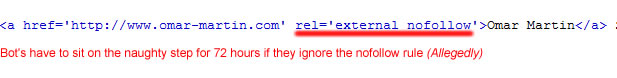
So the next time you see somebody saying that adding comments to a WordPress blog is an easy way to get a back-link, give them a slap round the face and send them to this post. Well, maybe don’t do the slap bit, but do feel free to send them to this page.
Despite all of this technical mumbo-jumbo, branding your name with your website link is still a great “Old Fashioned” way to get your website noticed. I don’t know about you, but whenever I read an interesting comment on a blog, more times than not I’ll click on that persons link and check out their site!
Thanks for reading this post, feel free as always to leave a comment – You won’t get a back-link but you will get a nice warm feeling inside! (Allegedly)
Cheers,
Dan
P.S. Next week – How to take off the nofollow attribute!