Questions That Need Answers
Hello everyone, let me start by welcoming you to this weeks “Slightly Different” newsletter. The difference being that I need your help this time!
As you may (or may not) know, I do A LOT of work helping people with various web design problems. These things range from teaching people how to FTP, mastering Dreamweaver and so on.
I have a big project on the go that is aimed at helping out those people – you could even be one of them! That are struggling to come to grips with web design or would just like to gain more information on the subject.
Part of the project will be a massive Q&A session answering people’s web design problems. (Can you see where i’m heading with this ;-)) That’s where you come in – I need you to ask me questions!
I don’t care what type of question you ask, it can be anything:
– HTML
– Dreamweaver
– CPanel
– Outlook Express
– SEO
– CSS
– PSP
– MYSQL
Literally anything!
What I would request of you today is that you submit your question in the comments section of this post. Please could you include the following:
1. Your Name
2. Your location (UK, US, Australia etc..)
3. Your Question
Also if you have a website feel free to give it a quick plug 😉
Thanks for reading and I look forward to seeing your questions!
I will of course be keeping you updated on this project throughout the coming months.
Until next time,
Dan
Ebay Affiliate Link “Rover Migration”
Ebay Affiliate Link Changes
Greetings once again to another newsletter. Sometimes I struggle to come up with subjects for the newsletter but this week something jumped right out at me. A few weeks ago eBay announced they would be changing over to a brand new linking structure for their affiliates, judging by some of the questions I have been asked a lot of you are still very unsure about the implications, so in this weeks newsletter I am going to try and explain everything for you.
Let’s start from the most logical point…..the beginning!
An initial email was sent out by eBay around September 15th 2006, the email contained basic details about the switch over. The main focus of the email was to tell eBay affiliates that eBay was switching away from the CJ domain links and replacing them with new style “Rover†links. More information was then set to be released on the 25th September.
The 25th quickly caught up on us, as did the next eBay email containing the important details about the change over. Let me quickly copy/paste the email here just incase you missed it:
“Rover migration starting!
The eBay Affiliate Program is excited to launch the final phase of Project Rover. We have now completed the Pre-Migration and are ready to begin the Affiliate Link Migration. As mentioned in our previous communication, we ask that you migrate all of your links before November 15th, 2006. Please note that both the current tracking and new Rover systems will run in parallel during the migration. Thank you for all the questions and feedback that we have received on our discussion board
http://forums.ebay.com/db1/forum.jspa?forumID=118.
We are doing our best to answer all of you and we are looking into ways to help you migrate your links, so please keep posting! Rover details by tool All Rover URLs will use the same server name, rover.ebay.com, regardless of the target destination domain or eBay site. The general form for Rover links is as follows:
http://rover.ebay.com/rover/1/PlacementID/1?SID=KEYWORD&AID=XXXXXX&PID=XXXXXX&loc=TARGET
ENCODED URL – PlacementID and AID pair: The PlacementID and AID pair is a country and tool specific value that associates the click with the correct eBay Affiliate Campaign. – PID: Publisher Site ID available in the Commission Junction Interface. – SID: Shopper ID (SID) is an affiliate defined variable used to monitor the specific link that produced each transaction. The SID can be up to 64 characters and is URL-encoded (%20 for a space, %2E for a comma, etc). – loc: Target URL or landing page where user will be directed and must be URL-encoded (ex: http%3A%2F%2Fwww.ebay.com%2F).
*
Flexible Destination Tool and Keyword Linking Tool
The Flexible Destination Tool and Keyword Linking Tool now output updated Rover links. You can recreate your links using the tools (http://affiliates.ebay.com/tools). If you prefer to change your links manually, you can refer to the table below, which shows the PlacementID and AID pair for the flexible destination tool by country:
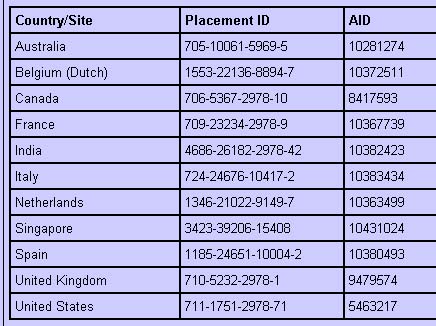
*
Banners, Buttons and Logos:
All active Banners, Buttons and Logos are available within the Commission Junction interface. Please note that expired creatives will not be available in the interface.
*
Editor Kit, Product Kit, RSS Feed Generator and the Rest API GetSearchResults call
No action is needed if you are using the Editor Kit, Product Kit, RSS Feed Generator or the Rest API GetSearchResults call – links will be automatically updated. Thank you for continuing to promote all of our eBay Affiliate Programs worldwide.
Sincerely,
The eBay Affiliate Teamâ€
So there you have it, the brand new linking structure is now here, but unfortunately it has thrown up more questions than answers. Let me now try and answer some of your most asked questions:
Q: Will my old links still work?
A: NO! All old style links must be changed over by the 25th November, after November 25th the links will stop registering commissions.
Q: How can I change all of my old links?
A: The easiest way to change your links is by using a find/replace software application. You can find the new version of your eBay code by using one of the online tools – Flexible Destination is my favourite.
Q: What are the benefits behind the move?
A: The main benefit from an end user point of view is that the affiliates don’t need to go through as many “Re-Directs†with the new eBay links. All links now go through eBay’s domain name (http://rover.ebay.com) instead of the CJ URL’s that means the tracking cookies have less chance of being blocked.
Q: What if I have my old link encoded in a PDF e-Book that is already “Out there�
A: Unfortunately you won’t be credited with any commissions after the 25th November. It would be a good idea to release an updated version of the e-Book to include the new link structure. If would also be a good idea to use PHP redirects in your PDF e-Books:
https://elpassoblog.com/affiliate-link-management-made-easy/
Q: Are the any resources to help me through the changeover?
A: Yes, luckily some kind-hearted people over at the eBay forums have put together some helpful resources for you to minimise the effect on your affiliate earnings:
http://www.tprweb.com/guides/ebay/aff_migration/
http://www.phxp.com/rover/index.htm
http://forums.ebay.com/db1/forum.jspa?forumID=118
Hopefully, this newsletter and the above resources will help you implement the changes before November 25th! Make sure that you change all of your eBay affiliate links before November 25th or you run the risk of losing your eBay commissions!
I hope that the changeover goes smoothly for you, if you have any comments or questions as always please leave me a comment 🙂
Thanks for reading,
Dan
To Helpdesk or not to Helpdesk
To Helpdesk or not to Helpdesk…That is the question!
Hello and welcome to this week’s newsletter. Although I suppose it’s not really a newsletter is it, the correct term would be “ezine†but I think that newsletter sounds better, plus it doesn’t throw up a typo in MS Word every time I type it 😉
That’s enough foreplay for now; let’s jump straight into the good stuff. This week I am going to be looking at the importance of a helpdesk system, and I after you have read through the article I would like you to tell me if I should go for a helpdesk system or stick with my email support!
I recently saw the thread below on a popular marketing forum:
http://www.warriorforum.com/forum/topic.asp?TOPIC_ID=108339
Having read through the post I get the impression that sellers are in favour of a helpdesk system but buyers would prefer direct email communication.
As a seller I am currently using email support for all of my projects – no helpdesk! However email is now becoming more and more unreliable what with all of the Spam filters now in place, you can never be 100% certain that an email you sent out has reached the recipient.
Also, from a sellers perspective the amount of Spam received on a daily basis can actually make you miss out on genuine emails. At the time of writing I have been online for just under 3 hours today, but take a look at the screenshot below and look at how much Spam is already entered my inbox:
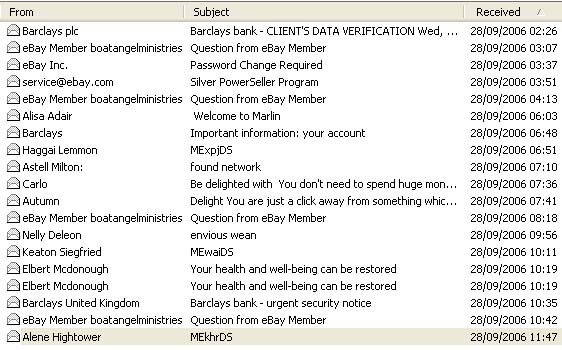
As you can see there are a few spoof ebay and paypal emails in there so it is getting increasingly more difficult to find the genuine ebay and paypal emails.
So, how would a helpdesk improve my customer service? Well for a start I wouldn’t have to worry about the problems above, the helpdesk would mean no more Spam for me and no more messages getting lost in the crap! The helpdesk would also keep a record of the conversation between the seller and the buyer in one centralized system. This is invaluable when you consider that some email clients don’t include the original email body in the “reply to†emails.
Can you imagine the conversation below, I’m sure it will ring a bell if you sell online:
Sent on Monday by buyer:
Hi, I have lost my password, please resend.
Sent on Tuesday by seller:
Hello, please can you give me your paypal email address
Sent on Friday by customer:
bob@aol.com
But the customer doesn’t include the original email with his message, so I receive an email saying bob@aol.com but why is he sending me the email address? It’s now been 3 days since our last correspondence and I have forgotten why he sent me his address.
I then have to reply and ask why he sent me his address, he then gets angry because he thinks I am “fobbing him off†and both parties are unsatisfied with the service.
A ticket system would keep track of all correspondences between both parties so it would defiantly help overcome that problem!
Going back to the original Warrior Forum debate, the main reason people are anti-helpdesk seems to be the quality of support received, not the actual helpdesk. But wouldn’t the support be as bad if they used email instead of tickets? At the end of the day it would be the same person/people replying to your email!
From my experience I have had both good and bad support from both email and ticket systems. I don’t think the ticket system automatically equates to rubbish support!
So, my question to you is this:
“As a customer do you prefer a helpdesk or email support?â€
Looking at it from a sellers (me!) point of view I am currently leaning towards getting a helpdesk system in place but I would like to hear your (the customers) views.
Please leave your replies in the comments section; I look forward to reading them!
Thanks for reading,
Dan
Profit from Amazon “aStoresâ€
Profit from Amazon “aStoresâ€
Hello and welcome to this week’s newsletter. This week I am taking a change in direction, I will be looking at how you can both profit and save money by using an Amazon “aStoreâ€. You don’t need a website with loads of traffic or some huge hosting package!
Let me give you some quick background information about Amazon’s new “aStore†tool for Amazon associates.
The Amazon astore allows associates of Amazon to run their very own web store with your own custom shopping cart without directing users over to the main Amazon site. This allows you to run your own independent online store without paying for stock or hosting fees. (Everything is hosted and managed by Amazon)
You get just over 5% commission from Amazon for all sales that you make from your astore. This rate will increase depending on how many items you manage to sell.
Setting up your own Amazon aStore couldn’t be easier; everything is managed via a web based control panel. You can fully customize your store with the items you want to display; this is very useful if you want to create a store that is targeted at a specific market. You can also define all the colours and layouts of your store.
This week I have created two of my own aStores, one for amazon.co.uk and one for amazon.com. At present you can only create one astore for one affiliate account but Amazon have a new feature planned that will allow you to create multiple aStores in the future from the one affiliate account.
Take a look at my two aStores, one is aimed at Children and the other is a computer games store:
El Passo Kids (I can see a new brand coming…)
http://www.elpassobooks.co.uk/kids.htm
El Passo Videogame Shop:
http://www.elpassobooks.co.uk/PSP2/shop.php
Both are made using the same method, but I have put the Videogame store in an iframe so that it opens within my website, rather than as a standalone page.
As I said before, you don’t need to have your own website or hosting package to open up your own Amazon aStore. You could open your own store and simply promote it in your email signature or via relevant Internet forums.
I know a lot of you sell e-Books, so why not offer hardback versions of related books to your e-Book customers. All it would take is a simple line in a winning bidder email saying something along the lines of:
“Thank you for purchasing an E-Book. You may also like these related products….â€
And direct them to your Amazon astore.
Maybe you have a site on crafts and hobbies. Why not increase your revenue by creating an aStore full of craft and hobbies products?
The possibilities are endless; those were just a couple off the top of my head. If you would like to share your ideas feel free to leave a comment at the end of this post.
Setting up your own aStore is simple, just sign up as an Amazon associate (it’s free!) and click on the big aStores link in your affiliate control panel. Sign up links are below:
Amazon UK Associate Sign Up:
Amazon USA Associate Sign Up:
Hopefully this week’s newsletter will help you bring in a new dimension to your online ventures! If you set up your own aStore feel free to leave your URL in the comments section – I don’t mind giving you a quick plug and a back link!
I hope you enjoyed the newsletter, as always feel free to leave me any comments!
Regards,
Dan
The Power Of Brandable E-Books
The Power Of Brandable E-Books
Another week and another newsletter! This weeks newsletter almost didn’t make it, monsoon season seems to be hitting North Yorkshire and as well as giving us endless power cuts, this morning it decided to hit our local broadband exchange 🙁
Luckily we seem to have power back for the time being so I’m going to be trying to do this week’s newsletter for you!
It’s 2.00pm and it looks like the calm before another storm everywhere is nice and dark as illustrated in the picture I just took below. If I make it to the end of this week’s newsletter I’ll take another one for you 😉
Anyway, no more North Yorkshire weather reports for you, lets get on with this weeks newsletter. This week I am looking at the remarkable Power of brandable e-Books.
A quick background to brandable e-books for all of you unfamiliar with the term. Brandable e-Books are e-Books that allow you to “brand†the product with your own affiliate links. So for example, you could have an e-book that is about creating your own software product, and at the end of the book there could be a link to some related software. A brandable e-Book would allow you to encode the link to the product so that if someone purchased, you would get a commission for the sale. Not bad considering all you had to do to make the sale was sell/giveaway the e-Book.
Now, in theory that sounds all well and good, but what about in the real world – does it actually work?
Short answer – YES
The thing that made me create this week’s newsletter was a small $4.55 payment into my Clickbank account earlier this week. The payment wasn’t for a product that I promoted, or one that I had created myself. It was someone else’s e-book that I was able to brand with my affiliate link, I then simply made the e-book available to download from my website and from then on I have been receiving $4.55 payments into my Clickbank account on a regular basis – for doing virtually no work at all!
I’ll even give you a free download for that particular e-Book so you get a better idea of how everything works:
http://www.elpassobooks.co.uk/Ebooks/affiliate_success.zip
As an e-Book author I am a firm believer in branding my e-Books. I fell that it gives resellers more opportunity to make more money from the e-book, aside from the fee they receive from the sale of the e-book; they also get the chance to make backend sales from the affiliate links within the e-book.
Once you have branded an e-Book and you start to distribute it, I always give out resale rights, this means that the e-Book you branded then gets handed around the Internet like wildfire. Every time someone reads that e-Book there is a chance you will make an affiliate commission!
The example I gave was an e-Book that promoted a low priced product, however most will give you a generous commission. Take a look at my latest creation (and yes, it’s 100% brandable and resalable!)
If you click on the image to enlarge it, you will see that I have highlighted a link in the footer of the document. The e-Book allows you to brand that link so it is your very own affiliate link. As the link is in the footer you have your affiliate link in every single page of the document! If someone clicks on that link and purchases the full Auction SOS! Product then you (or whoever branded the e-book!) receives $23.50 into your paypal account.
Cheap plug for the product:
The Making of Auction SOS! – Brandable Report
Not bad for simply selling or giving away a single e-Book.
I hope that you enjoyed this weeks newsletter, apologies if it seems slightly rushed but I have visions of the electric going off and me losing everything! If you have any questions or comments as always feel free to use the comments section below.
As promised, it looks like I made it to the end of this week’s newsletter in one piece, so here is a follow up picture! It’s not as dark as the first picture but now it’s raining and we still have power…for now!
Until next week,
Dan





