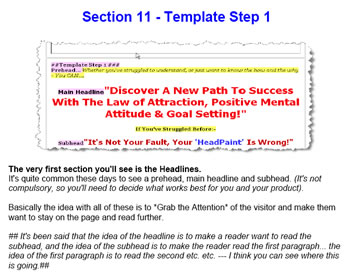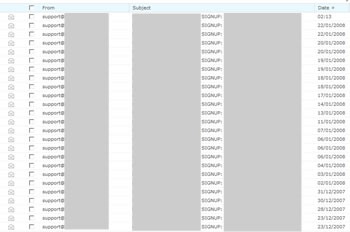Keeping Track Of Your Website Visitors
Keeping Track Of Your Website Visitors
Greetings everyone, welcome to another newsletter. Although why I still call them “Newsletters†is anyone’s guess, I think I’m going to have to rename them to “Mildly interesting postings from a bit of a geek that seem to arrive in your inbox every now and againâ€.
So with that in mind, welcome to my very first mildly interesting post….from a bit of a geek.
In this edition I’ll show you exactly how you can set up a detailed tracking system, without spending a single penny!
Your web host will no doubt already offer you a basic statistics package, this will show you the number of visitors, where they came from, what browser they were using and so on, but like dog with worms, we are hungry for MORE!
We need to know how long the visitor spent on our site, which pages they visited, which pages they left the site on, why did they leave the site, we can even find out the type of internet connection they used when they visited our website.
The reason we need this information, isn’t because we are being greedy, far from it. Let’s take the exit pages as an example. The screen shot below shows you the exit stats for this blog:
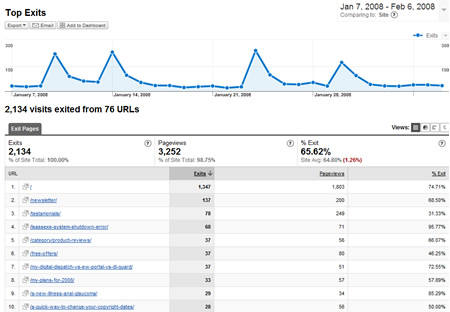
It might be a bit difficult for you to see, but it shows every page and the number of people that exited the site when they visited that page. Mine looks fairly normal, but let’s say that you have a page that has a very high exit rate. You can then look at that page in detail to try and find out why people are leaving it, you can then tweak the page until the exit rate goes down!
You can also see how many visitors are “Loyal†to your website. The stats will track a visitor and see if they have visited your site before, take a look at the loyalty stats for this blog, over a 1 month period:
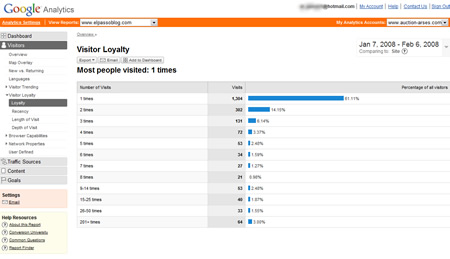
You can see that 60% have only visited the blog once in the past month – shame on you! 😉
But the other 40% have visited the blog at least twice in the past month which for me is a good thing, if you keep coming back then I must be doing something right. As for the 64 people (3%) that visited the blog more than 200 times this month….I have the number of a good psychiatrist (try spelling that without a spell checker) that I can give to you 😉
Another cool thing I like to look at is the amount of time the visitor spends on the site. Another screen shot for you:
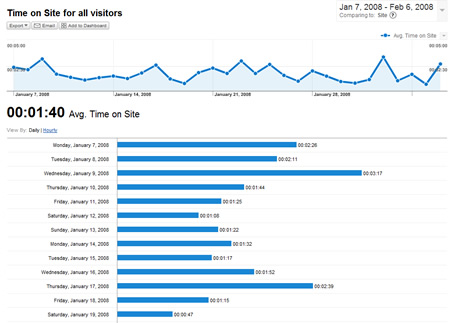
The average time people spend on this blog is currently 1 minute and 40 seconds. This is a very good sign, if people spend more than 10 seconds on your site then they must be interested in the content. If the average time people spend on your site is less than 10 seconds then you need to think about changing something!
Not only does it show me the average time you spend on the site, but it also breaks it down, day by day. On certain days, the average time jumps up to over 3 minutes. It’s no co-incidence that these days are when I make a new “Mildly interesting postâ€, not only does it show me that you are clicking on the link to view the latest post, it also shows that you are actually reading them!
I’ve just reached a full page in my word processor, and I’ haven’t even told you what stats package I’m talking about, and I haven’t shown you how to install it yet. I’m going to jump into that now, I could keep going on about the hundreds of cool features but I’d still be here this time next week.
So, What Is It?
Those of you with eyes will have already seen the name on the screen shots – “Google Analyticsâ€.
You can sign up for Google Analytics (it’s free) at the link below:
http://www.google.com/analytics
When you sign up, the first thing you need to do is set up a new website profile. Click on the “Create new profile†button and it will ask you for details of your site, fill out the form and you will be done in no time.
All you need to do then is copy/paste the tracking code onto the pages you wish google to track for you. If you are using a WordPress blog like this one, you just need to insert the tracking code in either the header, or the footer file and it will track every page of your blog.
When you have inserted the code, your stats will be updated by Google every 24 hours, and that’s it – easy as pie!
However…..Google Analytics also let’s you track e-commerce transactions, this let’s you follow the website visitor all the way through your website order process from start, to finish. Analytics can even record the sale data, this can then produce a wide variety of reports including the conversion rate of your site, the amount of $$$ you are earning per visitor and much more.
This is slightly more tricky to set up, but I would be happy to put together a step by step guide if any of you would be interested? Let me know by posting a comment, if enough of you are interested I’ll make it into another “Mildly interesting postâ€!
Thanks for reading, 🙂
Dan
How Do You Write A Sales Page?
It’s the question that has been asked over and over again, yet nobody seems to have a definitive answer. I’ve been creating websites and sales pages (or sales copy) for the past few years, but when it comes to writing those pages, I tend to stumble along hopelessly and pray that something good comes out the other end!
It would be easy to pay someone a small fortune to write a sales page for you, but that person wouldn’t know your product like you do, and I think that would come across in the sales copy. It’s always better to write your own, but if you write your own, will you be able to make the page convert as well as the pro’s?
It’s a catch 22 situation, you either create your own page that contains every last possible bit of information on the product you are selling – BUT IT DOESN’T CONVERT
Or do you go with a professional copywriter that could claim to bring in higher conversions, but they may not get all of the points across on the sales page, which could in turn lead to a lot of support requests and refunds after purchase.
So What Do You Do?
Well, I had this dilemma a few months ago when I was creating the copy for my Boomerang List Builder product. I had created a basic sales page that included the main features and selling points of the software, and then I did something that I don’t normally do…..I asked for advice!
I sent an email to a fellow Yorkshireman, Randy Smith. I’ve known Randy for a couple of years and he works as a copywriter and an Internet Marketer. I sent my basic sales page over to Randy, he then replied and showed me ways to improve the conversions without getting rid of my selling points and features.
The Boomerang List Builder sales page now converts at around 5% which is very good for that sort of product!
But How Can This Help You….
Well, Randy has created an eBook for you, called “SalesLetter ABCâ€
In the eBook he shows you exactly how to create the perfect sales page, I won’t go into a lot of detail because Randy wouldn’t appreciate me disclosing the tips available in his book, so I’ll list the contents for you!
1. What is a sales letter?
2. Fonts and colours
3. The layout
4. Graphic images
5. AIDA (You’ll have to read it to find out what AIDA stands for!)
6. The use of words
7. Questions you need to answer
8. The secret ingredient
The book is split into two parts, I’ve just shown you the first part by posting the contents, but for me, the second part is as good, if not better.
In part 2, Randy gives you a template that you can use on ANY sales page. He breaks down every part of the page, and shows you what goes where, and why!
I’ve taken a screen shot of the “Headline†template page (with Randy’s permission!) that you can view here:
In total there are ten templates included in the eBook, these show you exactly how your page should be structured, worded, and formatted.
Head on over to Randy’s site for a closer look, at the time of writing the price is a very low $27 so get in there quick!
Here’s to higher conversions!
Regards,
Dan
P.S. When you read Randy’s book, try some of his methods out on your own copy and let me know how you get on. I’d like to bet that your conversion rates improve!
My Plans For 2008
My Plans For 2008
Well, we are now almost into February and 1/12th of the year is already gone..so why exactly am I doing my plan for 2008 now?
I honestly don’t know!
I was meant to do this a couple of weeks ago but time just seems to be flying by and I haven’t had a moment to mark out my plans. I’ve got a free morning before I go out for my mums 50th birthday so here we go, do let me know what you think of the plans, feel free to tell me if you think my ideas are crap 😉
1. Make more “x†websites
This is something I have been planning to do for the past 3 months, but as with a lot of things recently time is a massive problem. I currently have one “x†site that makes me around $1,000 each month. This site isn’t anything to do with Internet Marketing, and it doesn’t involve me selling anything, it also doesn’t involve a mailing list. This “x†site is totally separate from my other online ventures.
So if I were to make ten “x†websites, then I would be able to follow the steps I have taken with the first “x†site, and make a good amount each month, from each site….More on this later.
2. Improve the Boomerang List Builder
Again, this is something I have been looking into for some time, but 2008 will (fingers crossed!) see a “Pro†version of the software released. I’ve had a lot of feature request from existing customers, a lot would fit easily into the existing software, but the other, more complex suggestions would need a lot of extra work…but they would be REALLY cool features! So keep your eyes open for a “Pro†version sometime in 2008.
3. Improve D9 Hosting
D9 Hosting was one of my (and Paula my business partner) biggest successes of 2007. We initially started off very small scale, only expecting a small trickle of customers. The uptake of accounts from you guys has been amazing and has surpassed our wildest expectations, so it is our goal to continue to improve our service to you. We have some plans for 2008 and they will be revealed to D9 customers in due course!
4. Continue To Write Blog Posts/Newsletters!
This blog is coming up to it’s 2nd birthday, despite time being very hard to come by these days I always try and put aside at least an hour a week to write helpful posts, and reply to your comments and questions. I am now putting it in writing..so you can slate me if I don’t deliver, but I will strive to make at least one post on this blog at least every two weeks!
5. Create/Launch New “Websites x†Product
This is continuing on from point one. Take a look at these screen shots below, these show my earnings from ONE “website x†(this is the project codename!) website that I currently run. I’m not showing you these to show off or for a big pat on the back, I’m showing you what you can achieve from one website, that generates less than 30 hits each day!
First of all we have a brief summary of my earnings:
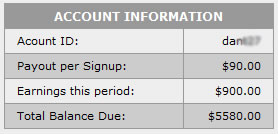
Then here’s a shot of my hotmail account that shows my notifications of new sales (commissions), you’ll see that on average I’m getting around two sales per day from the one “website xâ€:
Now my first aim, and it’s for purely selfish reasons, is to create more of these “website x†sites, so that I can make more money, and generate more screen shots for my product that will be coming sometime in 2008.
I’ve decided to create a brand new, video course, showing you exactly how I create these “website x†sites, and I’ll show you, step-by-step what you need to do to get them online and how to generate traffic too them. I am also planning to record myself making one of these sites from scratch and including that in the package.
So there we have it, my plans for 2008. Apologies if it sounded it a bit rushed, that’s because….well, it was! But I’ve finished by 11.30am so now I can get ready and go out for lunch.
Do let me know any comments or questions, I’ll be checking them out when I get back, and why not let us in on your plans for 2008, what are you going to be doing?
Regards,
Dan
Is This The Death Of Pop-Ups?
Today I decided to add a new category to my blog, it’s called “My Offers” and I will be posting all of my “cool products” in here from now on.
As well as the new category I also added something else to my blog today, more of a test than anything else. Take a look in the top right hand corner, now tell me that doesn’t grab your attention more than a standard pop-up!
I don’t know about you but every time I see a “Peel” on a website, I ALWAYS feel that I have to hover my mouse over the ad just to see what is hiding behind the peel!
I honestly believe that these Peelaway ad’s can be a lot more effective than the old fashioned pop-up’s. The peel on this blog is just an example to show you, but you can fully customize the peels with your own custom graphics so you can use them to promote any of your own products, or products as an affiliate.
What’s more there is no “per-site” license so you can add the peelaway ad’s to as many of your sites as you wish, plus if you get in quick the price is only $37 (correct at the time of writing).
And I’m probably not supposed to say this, but after you buy you will be presented with a one time offer, this will give you the chance to purchase resale rights to the script. So instead of promoting the script as an affiliate, you can sell the script yourself and keep all of the profits!
Do be aware that this is a genuine one time offer, you will only see it once. I found this out the hard way when I tried to go back to the OTO page a couple of days after I had purchased the product and it had expired, so I missed out on the resale rights, make sure you don’t make the same mistake as me! 🙂
Are you ready to ditch your pop-up’s for Peelaway ad’s?:
https://elpassoblog.com/recs/peelawayads.php
A Quick Way To Change Your Copyright Dates
A Quick Way To Change Your Copyright Dates
So…it’s 2008, it’s scary to think this blog has been on the go for almost 2 years, doesn’t time fly?!
I fully intend to start as I mean to go on, so I’m going to kick of this year with a really, really useful, time saving tip for all of you that have a website and/or blog. Picture this scenario:
“It’s January 1st, you are feeling terribly hung over from the night before, your head is pounding and all you want to do is go back to sleep. But you can’t, why?
Because you have OLD COPYRIGHT NOTICES ON YOUR WEBSITE!!â€
OK, so maybe you don’t get THAT worked up about changing your copyright notices, but it is still a job that needs doing, and if you have a lot of websites it could take you a full day to change everything to the new date. You could always leave them with the old year on but that does look a bit unprofessional and lazy.
Luckily there is a quick way to change your copyright notices to the correct year, on auto-pilot. As soon as the clock hits 12.01 on January 1st, your copyright notices will update.
How do we do this?
It’s the magical 3 letter word again…..not that one, the other one 😉
PHP
Yes, adding a simple snippet of PHP code to your page will automatically show the correct year to your website visitors. I have already implemented it into this blog, scroll right to the bottom and look at my copyright notice, the notice will always show the correct date, you will need to wait until this time next year to test it out but you can take my word for it!
Now let me show you how to do this.
Open up your web page in your favourite editor (Dreamweaver, Frontpage, NVU etc.) and find the place that contains your current copyright statement (HTML/Code view). Replace the year with the following code:
<?php echo date(‘Y’); ?>
That will automatically display the current year on your page, that’s it, dead simple! Just a quick side note, don’t copy/paste the code direct from this page, WordPress tends to mess up the little quotation marks when you copy/paste!
Here’s an example of the statement on a website I built:
![]()
As the code is PHP then you need to make sure that your page is saved with a .php extension, and that your web server is capable of running PHP pages. – If it isn’t, why not check out D9 Hosting?
You can also get your web server to display your .html or .htm pages as PHP, just open up your .htaccess file and add the following line. If you don’t have a .htaccess file, you can easily create your own, just create a new text document and then rename it to “.htaccessâ€
![]()
You should now be ready to add auto-updating copyright notices to your websites. If you haven’t yet updated your 2007 notices why not give it a try?
As always let me know if you have any questions and feel free to leave any comments.
Here’s too a prosperous 2008!
Regards,
Dan