What Would You Do If I Gave You $1000?
What Would You Do If I Gave You $1000?
Hello everyone and welcome to this, the last El Passo Blog newsletter of 2007, it’s only 6 days until Christmas so I’m going to be keeping in with the festive mood, and I’m going to give you $1000…..well maybe not but keep reading!
This article was inspired by a post I saw on the Standing Start Profits members forum. The general question posed by the thread was this:
“If someone gave you $1000, how would you spend it?â€
By the time I joined the thread there had already been a few replies, most of the replies said they would do the following with the money:
-
Create a brand new, in demand product
-
Pay a professional copyrighter to create a snazzy sales page
-
Pay for top quality graphics
And after that, the $1000 would be pretty much gone. But I’d go out on a limb and say that you would have just wasted $1000 if you had done the above. You can have the best product, sales page and graphics, but that doesn’t matter if nobody gets to see your product!
Instead of spending all that money on sales page and graphics, it would be much more prudent to spend the $1000 on generating traffic to your product. If you get traffic to your websites, then you stand a much better chance of making some money!
That’s all well and good, but if you don’t have a product that converts then the traffic won’t make a difference, so how do you create “the next big thing†with a small budget?
Here’s what I would do:
Forget about looking for the “Next Big Thing”
The “next big thing” could already be out there, it just hasn’t been implemented very well yet! I’ll let you into a secret, my Boomerang List Builder software is by no means revolutionary, there are products out there that do the same thing, and they’ve been around for years. However whilst the functionality was all there, they were a nightmare to use and the marketing was non-existent.
So I created my own version, I made the software as simple as possible to use and then set about marketing it. Total cost for the sales page, software, affiliate script and other bits came to just over $500, total return so far has been, well, a lot more than that.
As I said, the idea wasn’t “the next big thing”, it was something that was already out there but it hadn’t been implemented to it’s full potential yet.
But again, if I couldn’t get any traffic to the site then it wouldn’t matter at all how good the product was. For the BLB I rely purely on affiliates to drive traffic to the site, a lot of people promote it on their auto responder series and make healthy commissions each and every month.
If I was going to use the rest of the $1,000 I would spend it on hiring a ghost-writer to write some articles to promote my site, and then perhaps pay for some PPC traffic from adwords.
There’s also SEO that is well worth considering, my most profitable website (non IM related) gets all the traffic from the search engines, the traffic is 100% organic, not PPC.
So….that should have got you thinking, how would you spend $1000, remember the aim is to turn that $1000 into profit. Would you continue to search for the next big thing or would you spend the money on traffic to promote an existing product?
Let me know what you would do by posting a comment.
Have a great Christmas and New Year, I’ll be talking to you again in 2008!
Kind Regards,
Dan
You Must Understand This If You Run A Website
You Must Understand This If You Run A Website
Hello and welcome to this weeks newsletter. Apologies about not getting one out to you sooner, but I’ve been snowed under with one thing or another the past few weeks. The main thing I have been working on is the brand new “D9 Hosting v2†that I talked about in my last newsletter.
I’m delighted to say that everything was finished on Friday and the new site, billing script and features are up and running!
/Cheap Plug Mode
The new features include free domain names, ID protection for your domains, improved affiliate commissions, improved streamlined support – we reply even faster!, PDF invoices and loads more cool stuff! If you are fed up with your current host, why not give us a try:
http://www.d9hosting.co.uk/ (UK Users)
/Cheap Plug Mode
With the plug out of the way, let’s get started on this edition of my newsletter.
One question I get asked over and over again, is something along the lines of:
“I’ve uploaded an eBook/File/Folder to my web space, but how do I access it?â€
The above question is a valid question, and the answer is quite straight forward, but it is vital that you understand the answer!
Understanding the folder structure of your hosting account will make your life so, so much easier. Let me show you how it all works in simple steps.
Step 1
You first need to know what the “root†of your website is. Don’t worry about the confusing terms, all will become clearer later on! The root of your website will depend on your web host but if you use a cPanel based host (like D9 Hosting) then your public_html folder be the root folder.
If you connect to your site using FTP, you will see a similar layout to the one below, you need to double click on the public_html folder to open it up.
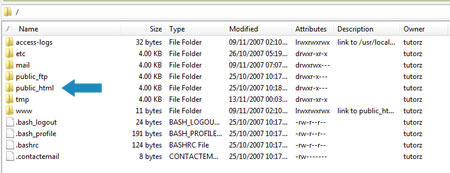
*If your host doesn’t have a public_html folder, it may be called “www†or “htdocsâ€. Some hosts will take you directly into the root directory when you log in. (Godaddy and 1&1)
Step 2
Once you have found your root folder, try uploading a file into to it. When you have uploaded a file into the folder, you can access it by typing in:
www.yoursitehere.com/name_of_file.html
Just replace yoursitehere.com with your own URL, and name_of_file with the name of the file you uploaded! It doesn’t have to be an HTML file, it can be anything you like.
Here’s a real life example for you, my site is www.free-tutorialz.com, you can see that in the screen shot below I have uploaded a file called “d9hostingbanner1.jpg†to my public_html folder.
>
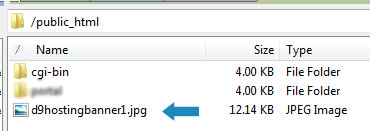
Before you read on, see if you can guess what the URL would be to that file. Try it now, if you are right then you will be able to see the banner, if you are wrong then you’ll get an error page.
>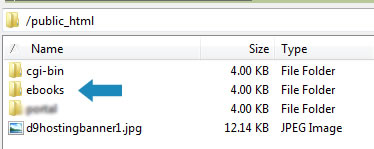
Did you get it right? If you didn’t, here’s what you should have been typing in:
www.free-tutorialz.com/d9hostingbanner1.jpg
Remember that everything you upload to your public_html (or root) folder can be accessed simple by adding the name or the file or folder to the end of your URL.
Step 3
Now that you know the address of files in your root folder, let’s move down a level. Let’s say for example that you have a website and you sell eBooks, you would probably want to store the ZIP files in a separate part of your website.
So first of all, we will create a new folder to store these eBooks in, for simplicity we will call the folder “ebooksâ€. We need to create the folder within our public_html (or root) directory, you can see my example below:
>
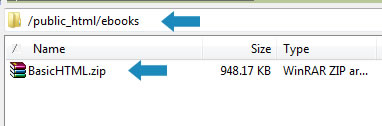
If I were to now upload a file called “BasicHTML.zip†to my “ebooks†folder. What do you think the address would be, try it now with my www.free-tutorialz.com site and see if you are correct.
Did you get it right? If not, here’s what you should have been typing:
www.free-tutorialz.com/ebooks/BasicHTML.zip
Step 4
Hopefully you should now be able to see how folder structures relate to the web address of your files or folders. I’ll show you one more example just to try and hammer it home a bit more.
In this example, I will create another folder within the /public_html/ebooks folder called “secret_downloadâ€, I will then place a ZIP file in that new folder called “Jokes.zipâ€
Can you guess what the address is? Give it a go and look under the pic when you are done.
>
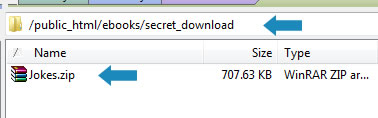
Hopefully you guessed right, but if not:
www.free-tutorialz.com/ebooks/secret_download/Jokes.zip
That just about wraps it up for this week. Hopefully I’ve explained it well enough but if you have any questions do feel free to leave me a comment.
Cheers,
Dan
Why A Slow Launch Can Be Better Than A Huge Launch
Filed under: General Chat
Why A Slow Launch Can Be Better Than A Huge Launch
Hello, greetings and welcome! I’m now back with a long overdue newsletter. I’m aware that today is Thanksgiving for all of the USA readers, so happy thanksgiving, have a great time.
In this newsletter I will be talking you through why a slow launch can be better than a huge launch. This fits in nicely with a small launch that I have been doing since May of this year.
You will probably already know about a hosting company I run with a business partner – D9 Hosting. We launched back in May of this year and we have been attracting new customers at a steady rate ever since. The launch wasn’t one of my usual launches, you’ll know that when I launch a new product I usually do at least 6 weeks of “Build Up” before the big event!
I’ll be honest, I do the big build up because it gets a lot more sales than if I were to just send out a single mailing announcing the release of a new product, but that’s for another article.
The D9 Hosting launch was different, it was so different that you probably didn’t even realize that it was going on 🙂
Instead of creating the big fan-fare, we quietly put the website on-line and made a post on a forum. If memory serves me correctly, I don’t even think I sent out a single email to my list announcing this. From the single forum post, we started to see a trickle of customers rolling in, not every day, but it was enough to make a profit.
These customers were our “Guinea pigs”, without knowing it they were helping us test the server, test our support desk, our billing script and everything else that goes with it. When a problem was found (and let’s face it, with Hosting there are a lot of things that could go wrong) we quietly went about fixing the problem, as we only had a few customers, the disruption was minimal.
Can you imagine if we had done a massive launch, gained thousands of customers, then found out that something in our billing script wasn’t working, it would have caused major headaches for us, and the customers, and our reputation would be in tatters.
The quiet launch had no such problems. After a few weeks we slowly started to expand, we started to advertise D9 Hosting in some eBooks, other forums and here, on this blog. Again, this generated more new customers, not a huge number by any means but it helped us test the systems with a larger number of clients.
There were problems, but like before, as we didn’t have thousands of customers from the start, there was no disruption and we were able to fix the problems without any fuss at all.
This slow growth continued for the next few months, until the time we had been waiting for arrived. Our steady growth had out-grown our server! We were running out of room for clients, a server that was costing us under $100 per month to run was no longer sufficient for us – so we purchased a shiny new server….called “Bullseye”!
Bullseye costs well over $200 per month to run and maintain, but this isn’t a problem, why isn’t this a problem?
Because of our slow launch!
The slow launch worked just as we had planned. Our business plan was not to generate thousands of new customers on day 1, but to get a small, steady flow of new clients each week. This would then generate enough revenue to cover the growth costs, including the new server, and if needed any support staff.
This wouldn’t have been possible if we had gone for a huge launch, we would have got a lot of customers for the first week or two, but what then? Sure, we would have the satisfaction of having a lot of clients, but what if something went wrong with the server or the billing script, we could easily have lost a lot of them.
I think I’ve made the point that sometimes a slow launch can be beneficial, and this doesn’t just apply to hosting. You can apply the argument to any product that you are creating or promoting, you need to carefully think which sort of launch is for you.
But what next for D9?
Glad you asked!
Our slow launch has steadily grown into an express train and we are now fully prepared for any future expansions and we are confident that we can handle a large increase in clients, whilst still being able to provide the top notch service that current customers enjoy.
You will see our D9 Hosting expansion plan start to take full effect next week when we will be launching a brand new website, with brand new hosting features! These include (and of course will be available to all new clients!) full DNS control over domains, ID protect for domains (The UK government might lose your data, but I can assure you D9 Hosting wont!), a centralised support, domain, order and details system, loads of hosting discounts and much much more!
Existing clients will be the first to receive notification of the changes, and I will be sending out a mailing to you guys in due course, if you fancy giving D9 Hosting a try, we offer a free site transfer service – so gives us a try, you won’t be disappointed!
Thanks for reading, and as always do leave me any comments or questions.
Cheers!
Dan
Why are you overlooking SEO?
Why are you overlooking SEO?
Hello and welcome to another El Passo Blog entry, regular readers will know how things work by now, but there will be some new readers this week, so a very special welcome to you guys, if you are not already subscribed to my main list that receives this newsletter, you can sign up at the top right of the screen. Anyway, onto this weeks article!
This weeks article focuses on three simple words that leave most marketers trembling in fear:
SEARCH ENGINE OPTIMIZATION
There is still somewhat of a stigma around Search Engine Optimization (SEO), I feel that people tend to over complicate things, which in turn puts them off even trying it out on their website. When you break it down into different stages, SEO can be very easy to perform on your site, and trust me, if you get it right, you will see traffic like you have never seen before!
When I optimize my sites, this is the plan I follow:
1. Research
This is THE most important part of the process. It involves selecting the correct keywords to target and analysing the competition. I did a somewhat related article back in April that you can view below:
https://elpassoblog.com/do-your-research/
2. Create your website
Step 2 is to create your website, whilst trying to include your selected keywords in the body of the page. If you are going to perform SEO on an existing site, skip this step.
3. On-Page Optimization
This is where I spend most of my time, people will tell you that on-page optimization isn’t nearly as important as it once was, and they would be right. However my results show that it is still very important to have a well optimized page. (More details can be found in the free resource at the end of this article)
4. Check everything
You now need to check everything with a fine tooth comb, check the keyword density on the content, meta tags, meta description, the title. Everything you can possibly think of to make your site “perfect†for the search engines.
5. Get some back links
This is another important part of the process. Without back links to your site, how are the search engines going to find you? You can get back links, simply by linking from your other sites, or, and this is my favourite way, write some articles and include a back link, using your main keyword as the anchor text for the link in the author bio box. More info can be found in last weeks newsletter:
https://elpassoblog.com/a-different-type-of-friendly-ghost/
Now a lot of the above will probably still sound like jibba-jabba (sorry, I just downloaded a Mr T voice for my Sat-nav – turn left sucka!), I mean, how do you research keywords, how do you perform on page optimization and so on?
Well, it’s too much for me to go over in a single newsletter, but this free resource is one of the best SEO eBooks you will ever need, you can download it below:
https://elpassoblog.com/Ebooks/SEO_MadeEasy.zip
Download the above eBook, print it out, read it, then read it again, it really is that good!
Having a website on the front page of google and yahoo can only happen (let’s ignore PPC for a second!) if you have a well optimized site. It can also be the difference between 10, and 10,000 visitors per day. Give it a try and let me know your results, it works for me so there’s no reason why it shouldn’t work for you as well.
Thanks for reading and I’ll be back soon with another newsletter.
Regards,
Dan
P.S. As always, comments are welcome and appreciated!
A Different Type Of Friendly Ghost
A Different Type Of Friendly Ghost
I use a friendly ghost to help me promote my websites.
The ghost is called Caspe…….err, no, that’s wrong, try Pat!
That’s right, a ghost called Pat promotes my websites, the ghost called Pat helps a single website earn over $2,000 per month.
Had enough of the riddles? I hope you have because I’m fed up of writing them, let’s get started with the newsletter!
Now, if you haven’t already guessed, the “friendly ghost†I am talking about isn’t a frail little ghost that gets bullied by it’s older, self-confident (and scary) brothers, my ghost is a living breathing human!
She can’t float through walls but she writes some really good articles!
Yes, the ghost I’m referring to is a ghost writer. I use my ghost writer to write me articles on a number of different subjects that I can then add my name to and promote my websites.
Writing articles is a great way of generating traffic. Each article I publish contains a “Bio†box that gives a brief explanation of the author (me!) and a link back to my site. If someone reads one of my articles and likes it, then there is a chance that they will click on the link in the bio box and visit my site, then hopefully, they might buy something from me!
Another great use for articles is improving your search engine rankings. I’m a bit of an SEO geek so I tend to focus on getting traffic through SEO, rather than people clicking on the resource box of my article.
Each site I create usually has a keyword, or key phrase that I target. The idea is to use that keyword or phrase in my article bio box, this is called “anchor textâ€. For example the link below is a link to my Boomerang List Builder, the anchor text for the link is “Boomerang List Builderâ€.
Search engines love anchor text, so the more back links I get to my site with my keyword or phrase in the anchor text, the higher up my site will move in the rankings for the chosen keyword.
Remember that all of this requires hardly any work from me as I use a ghost writer to write the articles. The cost of the articles is more than covered by the revenue generated by the websites they are promoting, and if I’m honest the quality of the articles is much higher than if I were to write them myself!
I’m happy to give you the contact details of my ghost writer if any of you need any articles, eBooks, PLR etc creating. Just use the contact link in the top right of the page and I’ll send you an email with the details.
Thanks for reading and do let me know if you have any questions.
Regards,
Dan
P.S. Did Casper the ghost actually have any evil brothers or did I imagine it!?


