How to stop your Spam emails – without expensive software
How to organize your emails
Hello and welcome to this week’s newsletter. This week I have decided to take a break from the usual eBay related material and focus on something that I am sure affects most of you – email management.
With the amount of Spam and junk we all receive you really do need to have a system in place that filters out the junk and then moves your genuine emails into relevant folders.
I am going to show you exactly how I do this using Microsoft’s Outlook Express, you can do the same in Outlook but the layout is slightly different. You can download Outlook Express for free at the link below, or you can purchase Microsoft Office if you are looking for a full office package.
Outlook Express free download:
http://www.tucows.com/preview/194179
Buy Microsoft Office:
Now that you have got Outlook or Outlook Express (OE) installed let me show you how to manage your emails.
First let’s look at how to get rid of the Spam! First I will give you a VERY quick lesson on how computers work in the most basic form possible.
Computers can recognize the following commands:
IF – THEN – ELSE
So if we were to write a quick line of code in structured English to solve our problem it would look like this:
IF email contains the word “Viagraâ€
THEN move to “Spam†folder
ELSE Leave email in inbox
That means if the computer finds the word “Viagra†in the body of the email it will move it to the Spam folder. That’s all well and good but how do we put this into action?
Follow the instructions below and I will show you how this is done in Outlook Express.
1. Open up OE and Click on Tools > Message Rules > Mail > New
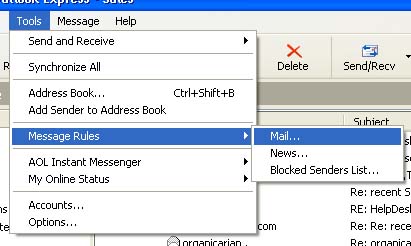
2. Check the box that says “Where body contains words†and then Click on the blue text in box 3 that says “Contains Specific Wordsâ€
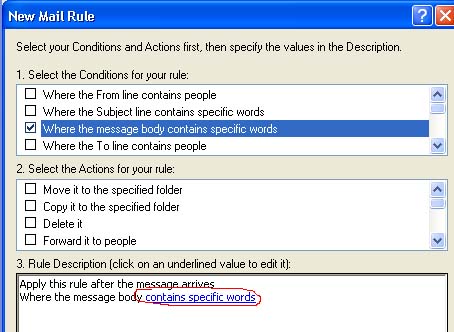
3. You can then enter as many “Spam†words as you like. So for example you would enter “Viagra†“Medication†“Sex Drive†etc. Once you have entered your list of words click “OKâ€
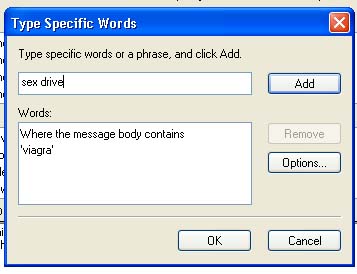
4. Now you need to send all messages that match those criteria to the deleted items folder. So in box 2 Check the box that says “Move to specified folderâ€
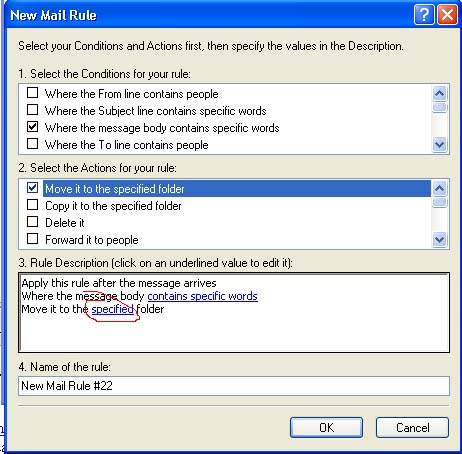
5. In box 3 click the blue text that says “Specified Folderâ€. You can then choose which folder to move the emails to that match the above criteria, for this example I will use the deleted items folder but you could always create your own folder called “Spam†and move the emails there instead.

6. Click on “OKâ€. Name your message rule and then click “OK†again and your rule will be saved.
So what exactly have you just done?
You have told Outlook Express to move all emails that contain the words “Viagra†“Medication†“Sex Drive†to your deleted items folder. That way all of the usual Spam emails won’t be taking over your inbox causing you to miss out on genuine emails.
Do be careful though, you may have some genuine emails come through that contain the “trigger†words so they would also be moved to the deleted items folder, so it’s probably a good idea to check your deleted items folder once in a while to see if any genuine emails have gone through.
That’s all for this week. What did you think of the change in direction from eBay to random email management? Do you want me to go back to my eBay based emails or would you rather that I tackled a wider subject base? Let me know by leaving a comment.
You might also notice that I made a mini Steve Irwin tribute post below. I know a lot of you may think he was just a wacky TV presenter but he did an amazing amount of conservation work and genuinely cared about Wildlife and the environment.
The world has lost a great man and my condolences go out to his family. I saw that the Discovery Channel will be opening up a Steve Irwin charity that will go towards the running of Australia Zoo and providing his children with a good education. No news on when this will be opened but I will do a blog entry to let all of you know so you can donate if you wish.
I’ll close this weeks newsletter with a moving video tribute to the worlds greatest Wildlife Warrior.
RIP Steve Irwin

Steve Irwin
1962 – 2006
Just a very quick Blog entry to express my sadness at the passing of Steve “Crocodile Hunter” Irwin, who was killed today by a Stingray whilst filming off the coast of Australia.
Steve Irwin was a great man and did a lot for wildlife conservation around the world and helped bring everything “Mainstream”. His passion for the animals he was filming was evident to see and he was truly unique. Steve may be gone but I hope his conservation message lives on.
I don’t know if there is a Steve Irwin fund set up yet but if I here any news I will make sure that I post it here on the blog. I’m sure I won’t be the only one willing to donate something to such a good cause, let’s keep the conservation going!
RIP STEVE
Wake Up Blind eBay Members!
Wake Up Blind eBay Members!
This week’s newsletter was prompted by an email I received yesterday from one of my subscribers. Apologies to you but I have lost your email but I seem to remember your name was Heidi? – Maybe next week’s newsletter could be about managing emails so you don’t lose them 😉
Anyway, Heidi sent me an email asking why so many eBayers fail to read listings. Heidi has been having a lot of problems from eBayers purchasing e-Books from her eBay store but then complaining because they thought they were buying a hardback book. Even though Heidi’s listing stated the item was an e-Book several times it seems like the eBayers overlook this information…. but why? Are they blind?

Probably not, but they do have what I call “Selective Reading†– Meaning they only read what they want to read! When they look at Heidi’s listing they initially think they are purchasing a hardback book so their mind has already processed that bit of information. The buyer doesn’t want to read that their beloved hard-back book is actually an e-Book, that’s where the selective reading part comes in. The buyer’s brain already knows they want a hardback book, not an e-Book so even though the information is there on the page, the brain will choose to ignore it.
Don’t believe me? – Try this example (Some of you may have already seen this last week)
Count every ” F” in the following text:
FINISHED FILES ARE THE RE
SULT OF YEARS OF SCIENTI
FIC STUDY COMBINED WITH
THE EXPERIENCE OF YEARS…
(SEE BELOW)
HOW MANY ?
WRONG, THERE ARE 6 — no joke.
READ IT AGAIN !
Really, go Back and Try to find the 6 F’s before you scroll down.
The brain cannot process “OF”.
And I believe the same can be said for the “Blind eBayersâ€, as frustrating as they are, I don’t think they can do anything about it. There brain chooses which information to pass onto them and which to withhold. Unfortunately for us eBay sellers it seems that the “Blind eBayers†are here to stay.
How can we combat the problem?
I don’t know, do we have any psychologists reading? If so please tell us what we can put in our listings to prevent this problem!
Likewise if you have any suggestions on how to stop this problem please leave a comment. My own personal opinion is to have a massive red headline that says:
“Warning Blind eBayers – Please don’t listen to your brain, read the listing in full!â€
Or alternatively you could just send them to this article 😉
Until next week,
Dan
The Secrets behind the “Free” Giveaways
The Secrets Of “Free” Giveaways
Hello everyone and welcome to this weeks newsletter. This week I will be looking at the secrets behind the “Free” giveaways that I’m sure you will have seen on your Internet travels. If you are unsure what I mean by “Free” Giveaway websites, take a look at the screenshot below; the websites all follow the same format:

These giveaways range to anything from Free Websites, Free Graphics and Free e-Books. The websites all work in the same way and were the brain child of top IM Guru Mike Filsaime, Mike created his “Butterfly Marketing” package to the public last year and since then these sites have been springing up all over the web! Mike has made well over $1,000,000 from this method and recently released a “Butterfly Marketing Manuscript” that shows in detail how to make these sites work.
Now that I have given you a brief history lesson lets take a look at exactly how these websites make money!
As you can see, once you visit the website you will usually see a brief sales page telling you about the free products on offer. Then when you scroll down the page you will be asked to enter your name and email address to collect your free gifts.
It sounds almost too good to be true doesn’t it? BUT why would these successful webmasters and Internet marketers be giving away all of their top products for free, what’s in it for them? Hopefully in this newsletter I will be able to answer that question for you.
The first thing to notice is that before you can get anything for free, you are asked to enter your email address. That’s the first thing the webmaster gets from you, entering your email address automatically subscribes you to the webmasters mailing list so they can send you further offers or promotions. That’s the first thing they are getting out of the “free” giveaway, I often set up a free email address at hotmail or yahoo and use it solely for joining these giveaway sites.
The second, and probably the most important part of the giveaway happens after you submit your email address. Instead of being taken to the free gifts page you will see a “One Time Offer” or OTO as they are often known. These offers are supposed to be special products, at a discount price that as the name suggests, you will only see ONCE! To be able to get your free gifts you need to scroll all the way through the sales page and either purchase the OTO or click on a small link at the bottom of the page that says “No Thanks”. Don’t be put off by these offers though, granted some will be crap but others really will be great offers that you won’t be able to find anywhere else so it is always a good idea to read through the sales pages.

After you have got past the OTO page you will then be taken to your members are where you can download the free products you were offered on the first page of the site. However, that’s not all! You will then be able to see a link that says, “Affiliates”. If you click on the link you will be given a unique affiliate link that allows you to promote the product for the webmaster, if any OTO sales are made then you will get a commission paid directly into your affiliate account.
My Personal Opinion
Now that you know exactly what the webmaster is getting from these “Free” giveaways you might think twice before you sign up to any of the sites, HOWEVER please read this section carefully, I will be giving you my own personal thoughts about the giveaway sites.
Please don’t think that I am putting down any of these sites, I still think they are a great way of obtaining top quality products for free. The problem at the moment is that these sites seem to be springing up left right and centre, all of the genuinely good giveaways seem to be getting lost amongst the crap!
Let’s take a look at one of the best giveaways I have come across. The giveaway belongs to John “Planetsms” Thornhill and is called Free Monthly Websites. As part of Johns giveaway you receive a FREE brand new google adsense website each and every month. When you sign up for the giveaway you will also see his OTO, at the time of writing he is giving you the chance to own every adsense website he has ever created in the past for a discount “One Time” price. I can honestly say his giveaway is worth signing up for, if only for the OTO alone!
However, compare that with other giveaways that will be offering you a small selection of worthless e-Books for your email address and it’s probably not worth it. If you are careful and only sign up to those giveaway sites that offer real value then you can still find some great deals.
To help you I decided to add some of the best free giveaway sites to my Blog. If you look to the links at the top of the page you will see a section called “Free Offers“, if you visit that page you can see a small selection of the good giveaway sites with a brief description. I also added a contact form page so you can get in touch with me, so as always if you have any comments on this week’s newsletter, or if you would like your giveaway site added to the page leave a comment or drop me an email.
Until next week,
Dan
Affiliate Link Management Made Easy
Affiliate Link Management Made Easy
Hello everyone and welcome to this weeks newsletter. Today I will be sharing
with you my secrets of affiliate link management!
Before I begin I will quickly run through affiliate links for those of you
that are unfamiliar with them. Here is the webopedia (very good site if you
are looking for PC terminology) definition of an affiliate program/affiliate
link:
http://www.webopedia.com/TERM/a/affiliate_program.html
Affiliate links usually look something like this:
http://www.thesite.com?aid=26346345654
That’s fine if you are only promoting a small selection of products but how
on earth do you manage all of those links if you promote a number of different
products on a number of different websites? As you can imagine it will soon
become confusing and you will find yourself getting confused with all of the
different links for the different programs. That’s why I decided to use a simple
method of keeping track of all my links, and best of all it’s 100% free and
anyone can do it!
The method I use can be broken down into two simple parts, part one is “cloakingâ€
your link.
Cloaking your link basically means that you are “hiding†your actual
affiliate link and replacing it with a different URL. I find this gives you
a lot more control over the link, can you imagine having a standard affiliate
link in a PDF e-Book but then the merchant closes down making your link redundant.
You would have no control over that link and you could be losing potential commissions,
cloaking your link allows you to make changes to all of your links just by changing
one file.
I’m just reading through everything again and the last paragraph sounds a little
confusing (even for me which isn’t a good sign!). So let’s make this even easier,
below is an example of one of my affiliate links in normal and cloaked form.
Standard Link – http://www.xsitepro.com/cmd.php?af=470586
Cloaked Link – http://auction-arses.com/recs/xsitepro.php
As you can see the cloaked URL is actually from one of my own websites and
doesn’t contain any of my affiliate details, however if you click on both of
the links you will find that they both take you to the same page and both would
register a commission if you purchased Xsitepro.
How do you make a cloaked link? That’s incredibly simple and anyone can do
it, below is the code for the PHP page for my cloaked xsitepro affiliate link:
<?php $URL=”http://www.xsitepro.com/cmd.php?af=470586“;
header (“Location: $URL”);
exit();
?>
I have highlighted the affiliate link in red, all you need to do is change
that link your every affiliate link that you want to cloak and save the file.
I will quickly run through the process from start to finish for you.
1.Copy and Paste the above code into Notepad on your PC. Replace my affiliate
link with your own.
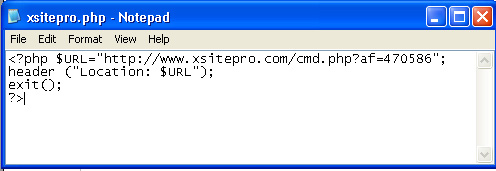
2.Save the file as something recognizable and save it as .php – this
is very important or your link wont work. Take a look at the screen below for
further guidance.
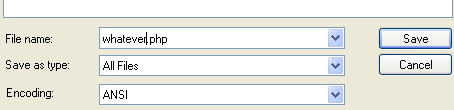 Â
Â
That’s it, you have just cloaked your own affiliate link! You can repeat the
above method for any link that you wish to cloak.
Now for part two of the process – the uploading.
The second part is even easier than the first. All you need to do is upload
the PHP files you just created to your web space. For me this is the most important
part, so I’ll make it red just so you don’t miss it 😉
Make sure you upload all of your PHP files to a seperate folder, this will help
you find your links much easier! I have uploaded all of my affiliate links to
a folder called “recsâ€, this let’s me quickly find my affiliate
links, all I need to do is go to the following location:
http://auction-arses.com/recs/
And I get to see a full list of all my affiliate links. I would recommend any
of you that dabble with affiliates to use this method, it really will save you
a lot of time and effort in the long run.
Just to quickly go back to a point I raised earlier on about having full control
over the links. Take this scenario, I am promoting my xsitepro link in a PDF
e-Book, this is the affiliate link I am using:
http://www.xsitepro.com/cmd.php?af=470586
Now, lets say xsitepro changed their affiliate link format so the above link
no longer works. How would I be able to amend the PDF e-books with the new links?
The short answer – I wouldn’t be able to!
However if instead of the above link I used my cloaked link:
http://auction-arses.com/recs/xsitepro.php
All I need to do is change the xsitepro.php file to include the new affiliate
link, all of the affiliate links would be fine from changing that one file.
That just about wraps up my affiliate link management course, as always if
you have any questions please feel free to leave a comment.
In Closing
I would like to quickly thank all of you that sent in ideas for wedding anniversary
presents. Popular ideas were Silver Crystals, Silver Champagne Flutes and photo
frames. Thanks for all your suggestions, I will have to go shopping and see
what I can find. Also a special thanks to one of my subscribers who wrote a
poem for me to print out for the occasion!
Subscriber Specials
This is a new section for the newsletter. It basically lets you – my
readers get some exposure for your new products. If you have something that
you feel would benefit the rest of us then I am happy to help you out by including
your product in this section, I love to hear your success stories and am happy
to help with a bit of promotion! Even better if you are able to do a special
deal for the rest of us 😉
Last week we had Pat Graham’s child drug abuse reports and this week we have
a new “Mega-Pack†of goodies that has been put together by one of
my readers from here in the UK – Tom Mansell. Tom has kindly given us
a $70 discount on his product, you can click the box below for more info.
If you have a product that you would like to share with us, feel free to drop
me an email or leave a comment.
Thanks for reading,
Until next week,
Dan



