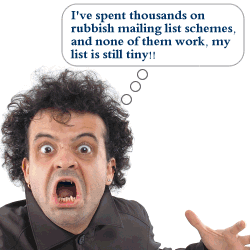Why are you overlooking SEO?
Why are you overlooking SEO?
Hello and welcome to another El Passo Blog entry, regular readers will know how things work by now, but there will be some new readers this week, so a very special welcome to you guys, if you are not already subscribed to my main list that receives this newsletter, you can sign up at the top right of the screen. Anyway, onto this weeks article!
This weeks article focuses on three simple words that leave most marketers trembling in fear:
SEARCH ENGINE OPTIMIZATION
There is still somewhat of a stigma around Search Engine Optimization (SEO), I feel that people tend to over complicate things, which in turn puts them off even trying it out on their website. When you break it down into different stages, SEO can be very easy to perform on your site, and trust me, if you get it right, you will see traffic like you have never seen before!
When I optimize my sites, this is the plan I follow:
1. Research
This is THE most important part of the process. It involves selecting the correct keywords to target and analysing the competition. I did a somewhat related article back in April that you can view below:
https://elpassoblog.com/do-your-research/
2. Create your website
Step 2 is to create your website, whilst trying to include your selected keywords in the body of the page. If you are going to perform SEO on an existing site, skip this step.
3. On-Page Optimization
This is where I spend most of my time, people will tell you that on-page optimization isn’t nearly as important as it once was, and they would be right. However my results show that it is still very important to have a well optimized page. (More details can be found in the free resource at the end of this article)
4. Check everything
You now need to check everything with a fine tooth comb, check the keyword density on the content, meta tags, meta description, the title. Everything you can possibly think of to make your site “perfect†for the search engines.
5. Get some back links
This is another important part of the process. Without back links to your site, how are the search engines going to find you? You can get back links, simply by linking from your other sites, or, and this is my favourite way, write some articles and include a back link, using your main keyword as the anchor text for the link in the author bio box. More info can be found in last weeks newsletter:
https://elpassoblog.com/a-different-type-of-friendly-ghost/
Now a lot of the above will probably still sound like jibba-jabba (sorry, I just downloaded a Mr T voice for my Sat-nav – turn left sucka!), I mean, how do you research keywords, how do you perform on page optimization and so on?
Well, it’s too much for me to go over in a single newsletter, but this free resource is one of the best SEO eBooks you will ever need, you can download it below:
https://elpassoblog.com/Ebooks/SEO_MadeEasy.zip
Download the above eBook, print it out, read it, then read it again, it really is that good!
Having a website on the front page of google and yahoo can only happen (let’s ignore PPC for a second!) if you have a well optimized site. It can also be the difference between 10, and 10,000 visitors per day. Give it a try and let me know your results, it works for me so there’s no reason why it shouldn’t work for you as well.
Thanks for reading and I’ll be back soon with another newsletter.
Regards,
Dan
P.S. As always, comments are welcome and appreciated!
A Different Type Of Friendly Ghost
A Different Type Of Friendly Ghost
I use a friendly ghost to help me promote my websites.
The ghost is called Caspe…….err, no, that’s wrong, try Pat!
That’s right, a ghost called Pat promotes my websites, the ghost called Pat helps a single website earn over $2,000 per month.
Had enough of the riddles? I hope you have because I’m fed up of writing them, let’s get started with the newsletter!
Now, if you haven’t already guessed, the “friendly ghost†I am talking about isn’t a frail little ghost that gets bullied by it’s older, self-confident (and scary) brothers, my ghost is a living breathing human!
She can’t float through walls but she writes some really good articles!
Yes, the ghost I’m referring to is a ghost writer. I use my ghost writer to write me articles on a number of different subjects that I can then add my name to and promote my websites.
Writing articles is a great way of generating traffic. Each article I publish contains a “Bio†box that gives a brief explanation of the author (me!) and a link back to my site. If someone reads one of my articles and likes it, then there is a chance that they will click on the link in the bio box and visit my site, then hopefully, they might buy something from me!
Another great use for articles is improving your search engine rankings. I’m a bit of an SEO geek so I tend to focus on getting traffic through SEO, rather than people clicking on the resource box of my article.
Each site I create usually has a keyword, or key phrase that I target. The idea is to use that keyword or phrase in my article bio box, this is called “anchor textâ€. For example the link below is a link to my Boomerang List Builder, the anchor text for the link is “Boomerang List Builderâ€.
Search engines love anchor text, so the more back links I get to my site with my keyword or phrase in the anchor text, the higher up my site will move in the rankings for the chosen keyword.
Remember that all of this requires hardly any work from me as I use a ghost writer to write the articles. The cost of the articles is more than covered by the revenue generated by the websites they are promoting, and if I’m honest the quality of the articles is much higher than if I were to write them myself!
I’m happy to give you the contact details of my ghost writer if any of you need any articles, eBooks, PLR etc creating. Just use the contact link in the top right of the page and I’ll send you an email with the details.
Thanks for reading and do let me know if you have any questions.
Regards,
Dan
P.S. Did Casper the ghost actually have any evil brothers or did I imagine it!?
How To Run The Perfect Affiliate Program
How To Run The Perfect Affiliate Program
Hello and welcome to another article. This weeks article was actually supposed to be a video showing you around one of my affiliate programs and how it is all run, I recorded the video last night but whilst it was being produced the program crashed and I lost the recording, so you’ll have to put up with my writing instead 😉
It’s no co-incidence that I am writing this article at the same time as my Boomerang List Builder affiliate program launch, but I was going to tell you about the launch anyway so I figured I would kill 2 birds with 1 stone and write a newsletter on the same subject.
Running your own affiliate program for your product can be the difference between 10 and 100 sales, if I didn’t have an affiliate program in place, I wouldn’t have sold as many copies of the Boomerang List Builder as I have done, but setting up an affiliate program isn’t all plain sailing. Let me take you by the hand (UK Hell’s Kitchen viewers please note that I am in no way affiliated with Marco Pierre White!) and guide you through setting up your own affiliate program.
Now regular readers will remember that I did a very similar post in February of this year, you can view the article here:
https://elpassoblog.com/how-to-set-up-your-own-affiliate-program/
So I won’t be going over any of that again, if you don’t understand some of the things in this article, refer to the older one above and it should clear a few things up!
Step 1
The first thing that you need to do is decide how you will be running your program, will you be using an in house program, or will you be using someone like clickbank to manage affiliates and commissions?
For the Boomerang List Builder launch I used clickbank, this was because they have a huge affiliate network and they handle all affiliate payments for me. However, due to circumstances beyond my control, clickbank were unable to support the Boomerang List Builder after the launch, so I decided to use my own hosted solution, I use the script “Post Affiliate Proâ€.
Step 2
The next step is to set up the tracking, different scripts have different tracking and integration methods so check the instruction manual for your script. Most will require you to add some sort of code to your landing pages, and to your thankyou pages so sales can be tracked. When you are confident everything has been set up, do some testing, I can’t stress how important this is, you need to make sure sales are tracking before you offer your program to the public!
Step 3
This step is something that a lot of people miss out on – customize your affiliate area and affiliate pages! I lose count on the number of times I have joined an affiliate program and I am presented with the same generic sign up pages, it’s only a small thing but it makes me think that if the product creator can’t be bothered to integrate a sign up form into his site design then he obviously doesn’t think much of his affiliates!
Take a look at my sign up page, it’s integrated into my site design and only took 10 minutes to put up:
http://www.boomeranglistbuilder.com/affiliate/affsignup.php
Step 4
You need to give your affiliates a reason to promote your product, when they go to your page, they don’t know how the product converts or anything about the product. You can see that on my sign up page I have added a screen shot showing affiliates how the product is converting. With a product that converts at 4.7% (The Boomerang List Builder) they would expect to get, on average, about 5 sales for every 100 visitors they send to the website.
I used DLGuard to process payments and handle the software delivery as it includes a cool little feature that shows you how well your products are converting! You can see my conversions here:
http://www.boomeranglistbuilder.com/affiliate/affsignup.php
Step 5
Give your affiliates some resources! And by “resources†I don’t just mean the odd affiliate banner. With the Boomerang List Builder program I have provided affiliates with a range of banners, articles (created just for the affiliate program), promotional emails and even a couple of text links that can be used as forum or email sigs!
Here’s on of my “different” banner designs, don’t worry, there are also some conventional
ones in there as well!
Step 6
Ask existing subscribers and customers to kindly sign up for the affiliate program and help you promote the product, this is where you guys come in 😉
http://www.boomeranglistbuilder.com/affiliate/affsignup.php
Many thanks for reading, I do hope that you have found some of this article useful. As I said at the start, if you need to know about things in more detail, including how you go about starting an affiliate program, check out the article here:
https://elpassoblog.com/how-to-set-up-your-own-affiliate-program/
Until next time,
Dan
Free Clickbank Link Generator Script
Hello everyone.
Welcome to another newsletter/article type thing! It’s been a while since I wrote and for that I apologize, it’s been a very hectic couple of weeks what with one thing and another but I’m back on track and that means I can write another newsletter.
To be honest I was struggling to come up with a subject, that was until a friend of mine, Randy Smith, sent me an message asking me if I could fix his broken affiliate page. Randy was using a script that generated affiliate links for his clickbank affiliates, they entered their username, clicked on submit and then it showed them custom links with thier affiliate name included….
Well, that’s what it was supposed to do. To put it blunty, the script was rubbish – it’s just didn’t work!
So instead of playing around with someone elses code I decicded to make my own for Randy. It’s dead easy to do and only takes a few minutes. I had Randy up and running in no time, then he told me I should distribute it, so here I am!
Before I show you how to use it and give you a download link, take a look at what it does:
https://elpassoblog.com/affiliates.html
It’s dead simple, the script takes the affiliate ID from the from, then repeats the ID in the links to personalize them. The demo above is just a quick example using one of my own products – please don’t use the links generated in the demo to promote the Boomerang List Builder as the product isn’t sold via clickbank so you won’t get a commission! (The affiliate program will be coming soon, stay tuned!)
I’ve made the page very plain so that they can easily be integrated with your existing website. The script is free to download, all I ask is that you leave the footer link back to this page intact! You can change the text, or the table colours of the footer link but please do leave the text as it is.
Click Here To Download The Script >>
How To Use It!
After you have downloaded you will see 2 files, affiliates.html and affiliates.php
Both files can be fully customized in your favourite editor. (Dreamweaver, Frontpage etc.)
The HTML file contains a web form that collects the UserID and the PHP page displays the dynamic links.
All you need to do is run your favourite find/replace software, or if you want to do it manually you can. And replace:
boomlist
With:
Your own clickbank ID. – Or in other words, the ID of the product you are selling.
When done, upload both files to your server and direct your customer to the HTML file – done!
That’s it, your script will now work. If you want to add any more affiliate resources to the PHP page, simply use mine as a starting point and add the following PHP code wherever you want the users clickbank ID to be displayed:
<?php echo $_GET[“clickbankID”]; ?>
So a standard link on the PHP page would look like this:
![]()
I think that just about covers everything, let me know if you have any questions or suggestions. It’s probably best to post your question as a comment, then when I answer it’s visible to other users as well.
Cheers!
Dan
How To Spy On Your Website Visitors
How To Spy On Your Website Visitors
Greetings everyone to another newsletter. Apologies for taking so long to write a newsletter, but I’ve been run off my feet putting the finishing touches to my Boomerang List Builder launch. (Coming this Thursday – September 13th at 5pm UK time, 12 noon EST!)
In this article I will show you how to track your website visitors and improve your sales.
To begin with let me just say that I am not too keen on the word “Spy” in the title of this article, but I couldn’t really think of another word to describe it!
A couple of weeks ago I came across a free website that allows you to track all of your website visitors, by “track” I don’t mean the usual “link tracking” techniques or page views that you can get by using Google analytics, this site let’s you view videos of where your website visitors are going.
It shows you mouse gestures, clicks and much more. Whilst there is no definite correlation to the mouse movements and where the person is looking on the page, it does give you quite a good idea of what parts of the page your visitors are looking at and how they are able to navigate through your website.
You can also use this to increase sales.
I have implemented it in one of my websites and it helps me to track the checkout process (without me seeing any personal information of course!). Using the video playback I can see how many customers are going through with the sale, and how many are exiting during the checkout process.
I have only been going for a couple of weeks but already I have started to see some trends, it has allowed me to tweak my checkout process and increase my sales conversions.
As I said, it’s 100% free, and the link below isn’t even an affiliate link – I must be losing my touch 😉
It’s dead simple to implement into your pages, just place a small snippet of javascript code into the <head> section of your HTML code and the site will start tracking your visitors within a few minutes.
Whilst it’s very helpful to someone like me, I would be very interested to hear what you all think. Even though no personal data is recorded do you think would be a privacy concern for the people that visited the website, if they knew about it would they think twice before visiting?
I’d be interested to hear your opinions, feel free to leave a comment.
Now I’d better get back to putting my launch together!
Cheers,
Dan.
P.S. This is totally un-related to internet marketing but “Pandora” is now 100% free! If you haven’t come across it before, Pandora is an online radio station that plays only music that you like, type in a song or artist that you like and Pandora will create a custom play list for you 🙂