How To Create Multimedia CD’s (Tutorial)
Following my last newsletter (eBay Digital Item Restrictions) I got a lot of emails from readers asking me how they could go about creating their own CD’s to sell on eBay. I replied to those emails telling them that it was my plan to create a step by step guide showing just how it’s done.
Well….Someone beat me too it!
Dave Nicholson from Planet Divinity (The design company) has created a product that shows you exactly how the whole process can be done from your own home PC, this includes:
– How to place all of your contents onto CD/DVD
– How to structure your CD/DVD to optimize the simplicity and quality of your product.
– How to make a simple menu system that will link to your CD/DVD products
– How to integrate an auto-responder newsletter subscription form
– How to make your CD/DVD automatically run once inserted
– How to earn even more by adding an upsell to your product
All of the above points are great, but they were all going to be included in my own guide, so what makes Dave’s guide a lot better than mine?
THIS….
1. 5 CD/DVD menu templates for your auto-run disc navigation, complete with PSD source file
2. 5 DVD/CD box templates for your DVD/CD boxes, complete with PSD source file
3. 5 CD case templates for your CD cases, complete with PSD source file
4. 5 CD/DVD label templates for your actual discs, complete with PSD source file
You’ll remember earlier that I mentioned Dave runs the Planet Divinity design firm, so he’s using that to his advantage by providing us with a total of 20 different CD, Menu, Box and label images that we can use to create our CD’s, he also supplies them in PSD format so we can edit them to fit our needs.
So without any further chatter, clear your cookies and then head on over to Dave’s page using the location below:
http://elpassoblog.com/recs/CD_Tutorial.php
Let me know if you have any questions!
Cheers,
Dan
My Take On The eBay Digital Item Restrictions
My Take On The eBay Digital Item Restrictions
So, the end of the world is nigh, from March 31st eBay are to ban you from listing any digital item that is sent to the buyer in the form of a download link.
As you can imagine there has been an immense amount of backlash towards eBay from hundreds, if not thousands of eBay sellers and I’ve been lurking around taking in all sides of the coin. I also came across this on my travels which I couldn’t resist posting – full credit to “krazzykats†on the eBay forum who originally posted the image below:
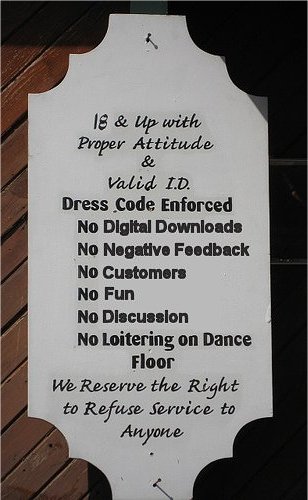
I’m not going to be giving you a rant on the rights and wrongs of the decision, but what I am going to do with you today is to show you how you can continue to sell your eBooks on eBay, and how it could open the door to an endless amount of new income streams and opportunities.
For my first piece of advice, I’m going to do something that I haven’t done before:
I’M DISAGREEING WITH JOHN THORNHILL!
(now imagine some spooky music has just been played)
I’d imagine that 99% of you will know who John is, but for those who don’t – John is the ultimate eBay eBook seller and to work within the new rules, John is advising you to ship the eBooks on a CD – which I agree with. What I don’t agree with is this comment on Johns blog he posted today: (Click here to see what i’m disagreeing with)
“First of all I know the automation side of things disappear, I know you can use fulfillment services but for me personally I wouldn’t do it. I need to be in full control of my eBay business.â€
The first thing John mentions is that the automation side of things disappears, but I don’t agree, and here’s why.
It’s now (or will be on March 31st) illegal to send buyers any download link for the product they purchased via email, but it’s not illegal to use your digital delivery scripts to send notification to the buyer once they have paid – all it takes is a quick edit of the email template that gets sent out and you are in business.
How does something like this sound:
“Dear Bob Smith,
Many thanks for purchasing Dan’s Guide On Taming Shrews With Attitude Problems, your CD is currently making it’s way towards the comfy cardboard delivery sleeve and will be waiting for you on your door mat within the next 5 days.
We appreciate that these 5 days will be a tough wait for you. So in the meantime, how would you like to get your hands on 5 free eBooks as a thankyou for your custom:
www.elpassoblog.com/newsletter
We would love to deal with you again, we couldn’t have asked for a nicer customer!
Many Thanks,
Dan The Friendly eBay Sellerâ€
With your CD’s taking around 5 days to arrive, there is a window of opportunity there waiting for you to use to your advantage. The email above is slightly tongue in cheek, but think about it, how many other sellers of physical goods can offer the buyer added bonuses that they can check out BEFORE they get there hands on the item they purchased.
You can use those 5 days to build up a relationship with the buyer, and that’s BEFORE they even receive the eBook they purchased from you, by the time it comes through their door in some cool looking cardboard sleeve they will already be loving your service as you’ve gone the extra mile and delivered something of added value to them that they weren’t expecting – can you imagine the sort of feedback you could receive if you put this into place?
Now more on the lovely cardboard sleeve…
John recommends that you do the burning, packaging and shipping of the CD yourself. Let’s look at the costs involved with that:
1. Jiffy bags/CD wallets to post in
2. Blank CD’s to burn the items on to
3. Machine to print labels on the blank CD’s
4. Ink for the CD labels
5. A label printer for the addresses
6. The price to ship the CD
7. The endless queues at the post office!
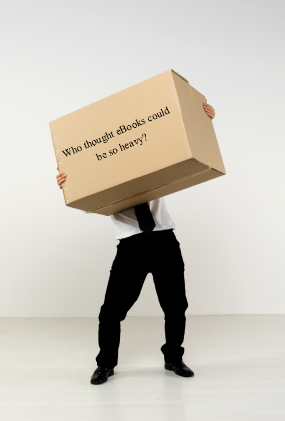
The above would give you total control over the shipping process, but how much time would all of that take if you were to do it day to day, and if you had a full time job as well, would you be able to find time for the daily trip to the post office?
Now let’s compare that with my solution –
Use an on-demand CD printing and shipping service!
I’ve used www.swiftcd.com in the past for a number of different projects, you simply upload the “Master†CD to them via their website, and then each time someone purchases your item, you just log onto the website, fill out the delivery form with the buyers name and address, and hey-presto, SwiftCD burn, print and ship your CD to the end user.
Not only will it take a lot less time than doing all of this yourself, I think that the end product would also look a lot more professional. Take a look at an example CD I had shipped by Swift:

I also think that when you look at the cost of shipping and burning the CD’s yourself, SwiftCD could actually work out cheaper – especially if you are in the UK!
For the basic mailing package (which is all you’ll need), the cost of burning the CD and printing your artwork (or just a text label) on the CD is just $3.69, you then have the shipping costs which are currently $0.41 to a US address and $0.90 to a non-US address.
So in total you are looking at less than $5, or £2.50 per CD. When you work out how much it would cost you to do this manually, and the amount of time you would waste queueing at the post office is it really going to be cheaper to do it yourself?
I should also point out that the pricing mentioned above was correct at the time of writing, for an upto date pricing guide check out the links below:
CD Creation: http://www.swiftcd.com/FAQ/Pricing.htm
Shipping Prices: http://www.swiftcd.com/faq/shipping.html
I will also point out that any links in this post are NOT affiliate links, I have no affiliation with SwiftCD other than being a happy customer for a number of years. There are of course other companies out there and you may be able to find better deals if you dig around!
I’d love to hear your comments on what seems to be a very poignant subject to a lot of you.
As always thanks for reading and I hope you enjoyed it,
Regards,
Dan
A Simple Way To Create Another Income Stream
A Simple Way To Create Another Income Stream
If you are anything like me you will always be on the look out for a new way to make a bit of extra cash. The hard thing is finding something that is easy to set up and then runs on auto-pilot…so let me present to you:
The Super Income Power Blaster 3000 Pro!
Just kidding…this method doesn’t really need an over-hyped title or even a sales page with shiny graphics. It won’t make you Heather Mills rich, but at least you won’t have to marry an ageing Beatle to make a living! (Apologies if you came to this post via my email notification – I just did the same joke twice)
The method that I am talking about today is the good old fashioned “ezineâ€
Now you may think that the ezine died out with the dinosaurs but I think you would be wrong. I personally still subscribe to a lot of free ezines for subjects that I find interesting, you won’t be surprised to hear that my interests are the usual dull subjects of web design and coding standards but each to their own!
These ezines are sent out on autopilot every few days. The owner of the ezine makes their money by displaying adverts that are relevant to the content of the ezine. Take one of my ezines for an example; one day I received an informative article on new SEO (Search Engine Optimization) standards, and half way through the article there was an ad for a free trial of some new SEO software. I downloaded the trial and then purchased the software, which then made the owner of the ezine a commission.
The great thing about these ezines (or at least the ezines I receive) is that the content isn’t actually written by the owner of the ezine. The owner simply sifts through the article directories looking for good, informative articles and then add’s the article to the email/ezine template.
So, what do you need to get started?
1. A subject!
2. You need to decide how you will deliver your ezine – via email or will you send them a web page that contains the article?
3. You’ll need an auto responder like Aweber to send out the automated emails
That’s it!
If you are able to find a good subject that a lot of people are looking for information on you could quickly generate a big base of readers/subscribers. The internet may have changed over the past few years but people still love free, top quality information and in my opinion, there is no better way to distribute this information than through an ezine.
I’d love to hear your own opinions on this, do you subscribe to any ezines? Or maybe you already run an ezine, if so do you have any tips for us ezine newbies?
Until next time,
Regards,
Dan
How To Set Up Google Analytics eCommerce And Goal Tracking
It’s a wet and windy morning here in Yorkshire, which means it is perfect weather for me to write part 2 of my Google Analytics guide. In part 1 I showed you why Google Analytics is so cool, and I gave you some very basic instructions on how to set it up on your website.
In part deux, I’m going to give you a comprehensive step by step guide, showing you how to use Google Analytics to track your e-commerce transactions.
Before I start let me just give you a quick run-down about the different “goals†and e-commerce tracking options, depending on your site some of the guide might not apply to you.
In this example, as well as setting up basic tracking so I can see what the conversion rate for my product is, I’m also going to be setting some goals. Goals can be used for any number of things, you could have a goal set up to see how many visitors sign-up to your newsletter through your opt-in form, or you could use it to see how many people go through your shopping cart and go on to make a purchase.
In my example I’ll be showing you how I use Goals to track how many customers make it through the D9 Hosting shopping cart! Don’t worry if it isn’t making sense, it should all start to come together when you read the guide.
So with that out of the way, let’s get started!
Step 1
This is a nice easy start for you, if you already have an Analytics account then simply log in to your dashboard (admin) area. If you don’t yet have an account then you’ll need to sign-up first – it’s free!
http://www.google.com/analytics/
Step 2
Next we need to create a profile for the website that you wish to generate the stats for. With you now logged into your dashboard, click on the “Add Website Profile†link.
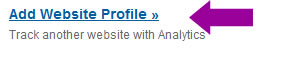
You then need to fill out the small form with the details of your website, it’s all very straightforward but I’ve added a screenshot showing you my settings if you need to use them as a guide.
When you have entered all of the information, click on the “Continue†button.

Step 3
Moving swiftly on to step 3 and one of the most important parts of the process – The Tracking Code!
After clicking on “Continue†in step 2, you will see a screen like the one below:
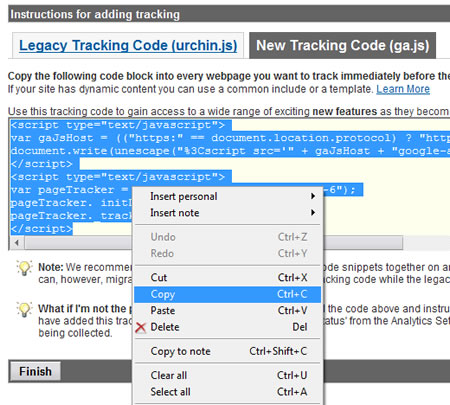
You are presented with 2 types of tracking code, Legacy and New. I prefer using the New tracking code as it helps get your site ready for any future Analytics features that wouldn’t be available if you were using the old code.
So select the new style code, highlight it and “Copy†it to your clipboard. (Right click on the highlighted code and select “Copyâ€)
After you have copied the code, click on the “Finish†button. Don’t worry if you lose the code, you can always retrieve it later!
Step 4
Next we need to add the code that we just copied in Step 3 to EVERY page we wish to track – this should be every page on your website, not just the home page!
You should paste in the code just before your closing </body> tag in your HTML source code.

If you have a site with a lot of pages, you could do a global find/replace and find:
</body>
And replace it with:
**The google tracking code here** </body>When you have added the tracking code to all of your pages, you then need to upload the pages to your web space.
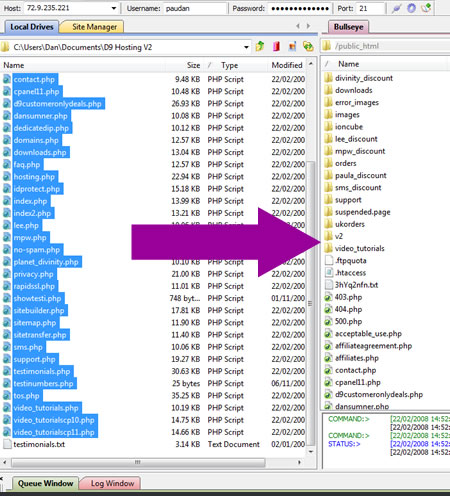
If you then go back into your Google Analytics account and look at the Status of your tracking code, you should see a “Tracking code installed†message next to your website profile. If you don’t see this message try again in a few minutes, if you still see errors after a few minutes you need to double check you have pasted the tracking code into your pages correctly.
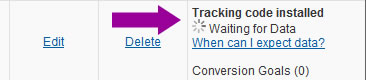
Step 5
With the tracking code installed, we need to then tell Analytics that our site is an e-commerce website and that we wish to track sales and conversion rates!
To do this, click on the “Edit†link that appears next to your website profile.

You will then see a set of e-commerce options that you can edit, make sure you select “Yes, this is an e-commerce website†and that you select the correct currency that your site sells items in.
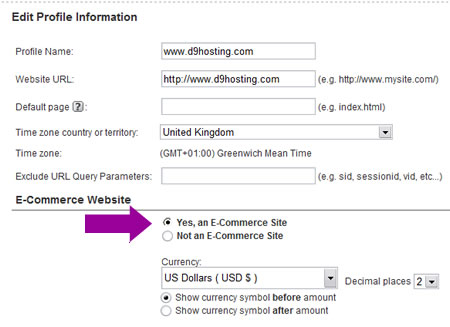
When you are done, click on finish.
Step 6
I am now moving onto “Goalsâ€. If you only have a 1 page website and just want to track sales, you can skip to part 7!
In this example I’m setting up Analytics for www.d9hosting.com
One of the things I wish to track is the effectiveness of the shopping cart. The cart is made up of multiple stages, part 1 you select the hosting package, part 2 you select the domain name and so on.
Setting up goals allows me to track visitors as they go through the different steps, it also shows me if the abandon the cart, and at which point they abandon. If a lot of people abandon the cart at the same stage, I know there is a problem and I need to take a closer look!
So now you know why I’m setting up the goal, here’s how you do it:
Find the “Goals†section for your website profile, and click on the “Edit†button:
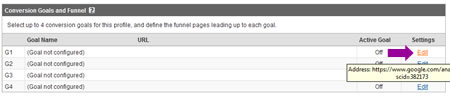
You will then be presented with a screen asking you to input your goal details.
To save typing out everything here, I’ve taken a screen shot showing you how I set up my goals for my hosting shopping cart:
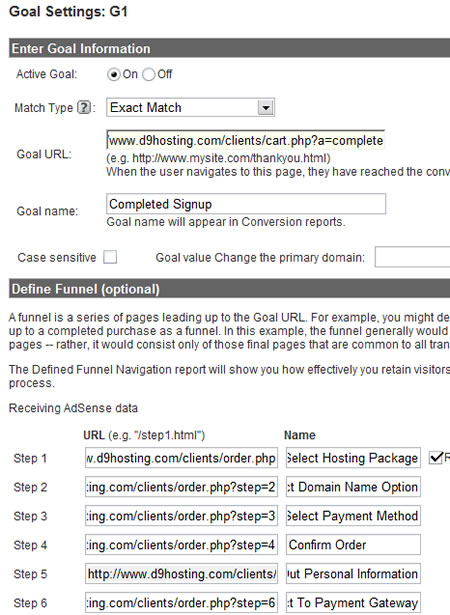
Your funnel URL’s will obviously be different to mine but as long as you get the URL’s in the correct order you shouldn’t have any problems!
You can also make things easier by not defining a funnel at all. This would be useful if you wanted to track newsletter sign-ups. You would just set the “Completed Goal†URL as:
http://www.yoursite.com/Thankyouforjoining.htm (Or whatever your opt-in success page is called!)
When you are happy with the settings, click on the Finish button and you are done, wasn’t so bad was it?
Step 7
The final step for setting up e-commerce tracking is to add some extra code to our “Thankyou†or “Download†page, in simple terms this is the page that the users gets sent to after they purchase your item/s.
You should already have the default tracking code installed on this page, but you also need to add an extra bit of code, this allows you to enter the sale amount, the order ID and so on.
You can see full details here:
http://www.google.com/support/googleanalytics/bin/answer.py?hl=en&answer=55528
But in short, you just need to add the following code under the “pageTracker._trackPageview();†line of the default code:
pageTracker._addTrans( “1234”, // Order ID”Mountain View”, // Affiliation
“11.99”, // Total
“1.29”, // Tax
“5”, // Shipping
“San Jose”, // City
“California”, // State
“USA” // Country
);
pageTracker._addItem(
“1234”, // Order ID
“DD44”, // SKU
“T-Shirt”, // Product Name
“Green Medium”, // Category
“11.99”, // Price
“1” // Quantity
);
pageTracker._trackTrans();
*Please don’t copy/paste the above code, copy it from Google instead. WordPress tends to make a mess when you copy/paste code.
Your final code should look like the code on the Google page here:
http://www.google.com/support/googleanalytics/bin/answer.py?hl=en&answer=55528
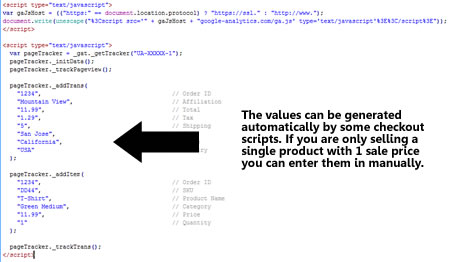
If you are only selling 1 product then you can enter the values manually, if you are using a shopping cart you should be able to use it to pass the details into the Analytics tracking code. Please contact your script vendor if you are unsure about how to do this.
That brings to an end this guide, Analytics usually takes around 24 hours to update so you’ll have to wait until this time tomorrow to see your results, but once you have everything set up correctly it’s a great resource for any webmaster to use!
Thanks for reading, and I hope you have found it useful.
Let me know if you have any questions,
Regards,
Dan
Forget Chocolates, Try Another Kind Of Optimization!

Roses are red, violets are blue, I have an SEO eBook for you! –
Happy Valentines Day 🙂
Before I give you more information, if you are getting ready to
take any loved ones out for Valentines Day then put this email on
hold until the morning, there are some things that are a lot more
important than SEO!
If you are still reading it means you are like me this Valentines
Day…..single…..or maybe you live in a different time zone and
it’s not time to go out for a meal yet, either way I have some
juicy info for you today.
You’ll remember that at the start of 2008 I gave you a list of my
plans for 2008, in the plans was a big update to my Boomerang List
Builder Software (just got a beta copy of the update from the
programmers today and so far so good!) and a new “Mysterious”
project currently called “Website X”.
The idea behind the “Website X” name is a simple one:
“Website” – Because the project includes a website
“X” – Because it sounds cool…..hey, at least I’m being honest
with you 😉
I’m going to be slowly releasing more information on “Website X”
over the coming months, but for now I’m going to give you a snippet
of information that should wet your appetite:
My Website X’s Generate 99% Of Their Traffic From Search Engines!
That’s right, no PPC, no mailing lists, no forum posts – nothing
but Google, Yahoo and MSN!
In the final “Website X” package I will be showing you how I
optimize my “Website X’s” for the search engines, and if you can
follow a step by step plan you will be able to achieve the same
results without any problems…BUT
It is my firm belief that SEO (Search Engine Optimization) should
be high up on your list of ways to promote your websites, if it
isn’t currently on your list of priorities then WHY isn’t it?
My “Website X” sites currently bring in more income than any of the
sites that I don’t actively promote through SEO, so much so that I
am now making SEO my main priority when I create a new website and
I honestly think you should be doing the same.
On average I’d estimate that it takes me no more than 6 hours to
fully optimize an average site of my own, less if it’s a standard
sales page, that 6 hours of work will then help me to bring in
traffic for the coming months and years!
I think I’ve made my point about how lucrative having your sites on
the first pages of the search engines can be, but I think I know
what will be putting you off:
“SEO sounds too difficult for me, I’m a bit of a Novice”
Not True! I know you’ll think it’s easy for me to sit here and
praise SEO, after all, I’m a self-confessed techno-geek but I
really do mean it when I say that SEO is a piece of cake once you
have the basics covered!
It’s like anything, you need to gather the information, you then
need to read it, and then read it again, then put in into practice,
going back to your guide for clarification.
That’s exactly what I did around 2 years ago when I purchased Brad
Callen’s “SEO Made Easy” eBook. Before I purchased the eBook, I
knew NOTHING about SEO. After I purchased the eBook I printed it
out and read it twice, I then put it into practice, going back to
the book when I needed it for clarification.
I still have the eBook (SEO Made Easy) sitting in “My Documents”
and still go back to it from time to time. The problem now,
however, is that the eBook is over 2 years old and, like anything
in the computing world, things change over time so some of the
information is dated.
The good news however is that Brad Callen released a brand new SEO
eBook earlier this week that surpasses SEO Made Easy, it contains
EVERYTHING you need to know about SEO. When I got the email in my
inbox earlier in the week I had no hesitation in making the
purchase, infact I didn’t even bother reading through the sales
page!
I’ve just finished going through the eBook and can honestly say
it’s going to be worth it’s weight in gold to me, and it will also
help make my “Website X” project even more lucrative. What I like
most about Brad’s new book is that it doesn’t just give you the
usual “Optimize your pages and get back-links” information. He
actually looks at long term plans, showing you how not only to get
your sites into the search engines, but to keep them there as well!
If you want to take advantage of traffic from the search engines
then head on over to Brad’s page now:
http://elpassoblog.com/recs/seo_mindset.php
If you decide to purchase drop me an email and I’ll send you over a
copy of SEO Made Easy to complement the new eBook!
Thanks for reading,
Dan


