My PPC Web Spy Case Study
It’s free, it’s made by Brad Callen, it’s free, it allows you to legally steal your competitors keywords, it’s free, the upsell is interesting, it’s free and…it’s free, so what’s the catch?
Well, there isn’t one really. It’s actually a very cool free tool that can be very powerful – as I’m about to demonstrate, the only questionable thing would be the morality of stealing/spying on your competitors keywords.
I’ll leave you to make your own minds up about the moral aspects of it, but I find it very useful. So here’s a quick case study I’ve done using PPC Web Spy and everyones favourite boring, generic niche – WEIGHT LOSS! 🙂
So the first thing to do (After you’ve installed PPC Web Spy of course) is to do a search on Google for the niche you are working in. In my example I’ll search for “Weight Loss”.
You’ll then see that we get a lot of “Sponsored Ad’s” and under each of these ads is a green “View Keywords” button. If you click on this button it allows you to view a list of all keywords the website is bidding on, how much it is costing them and how many clicks they can expect to receive on a daily basis.
Here are the results I get for the #1 “Weight Loss” ad on Google.
You can see that the site is bidding on loads of different keywords, so from that you can take a closer look at each of the keywords and see which would relate to your site. You can also find even more keywords by searching for one of the keywords brought back by PPC Web Spy.
I’ll show you an example.
One of the keywords the site was bidding on is “Tonalin”; now I have no idea what this is, apologies if it’s something rude, but it’s a good example to use.
So all I’ll do is go back to Google and search for “Tonalin”.
You can see there are a lot of sponsored ads, and we can then view the keywords using PPC Web Spy.
This time I’ll check out the 2nd site, and as you can see from the screen shot below, it brings back even more keywords for me to look through. I’m in weight loss keyword heaven – if only I had a weight loss product I’d be rich! 🙂
So that’s a very quick example of how the free PPC Web Spy tool could help you. I’ve used the weight loss niche but you’d obviously use it on whatever niche you worked in. You could also use it to research any new potential niches by looking at the estimated clicks and the daily costs.
There is also a VERY interesting upgrade available that again, may be slightly immoral for some of you so I’ll leave you to make your own minds up about it!
So now you know how it works, click here to download PPC Web Spy for FREE!
Receive Free Email Updates When A New Entry Is Posted. Join Them! |



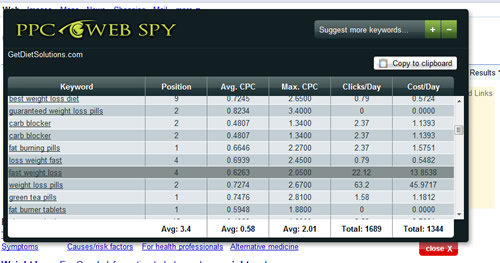
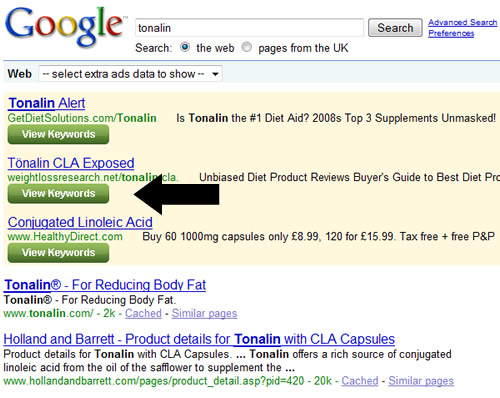
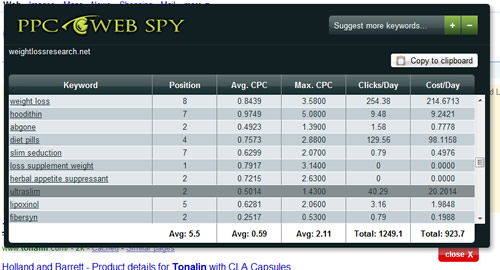

Hi Dan
This looks really clever and I’m sure it is very useful, but at the risk of appearing really stupid to the rest of your blog readers…..how do I make money with it?
Kind regards
Stuart
http://www.stuart-turnbull.com
Hi Stuart,
There are no stupid questions, only stupid answers 😉
To answer yours –
There are a number of ways you could use this to make money, the most obvious is to promote either your own product, or that of an affiliate.
I’m sure we all know how difficult it can be to setup a profitable Adwords campaign, and I’m sure we all know how expensive it is when you bid on the wrong keywords.
With this tool you can find out in an instant which keywords are profitable for your niche – just take a look at what your competitors are bidding on, copy them, but make your advert and content better there theirs 🙂
Hi Dan, there is one important thing that you may not be aware off. I noticed this immediately because I live in Spain. The ppcwebspy(the free version anyway) does not work via a proxy server. Thus your limited to looking at the ads that are displayed in your own country only. If you know of a workaround for this please let me know because it is indeed a very useful tool. With thanks, Ken.
Hi Ken,
As far as I know there is no way to show results that are not local to you.
I’m sure there will be a way if you are into setting up your own proxy server to run from but that’s over my head I’m afriad 🙂
Kenneth,
Not trying to speak for Dan, but you can add this string at the end of the query url:
“&gl=us” (without quotes) => if you want to see ads that show up in the US
For example, if I’m searching for “turbo tax”
http://www.google.com/search?q=turbo+tax&ie=utf-8&oe=utf-8&aq=t&rls=org.mozilla:en-US:official&client=firefox-a
you can add “&gl=us” so that it becomes:
http://www.google.com/search?q=turbo+tax&ie=utf-8&oe=utf-8&aq=t&rls=org.mozilla:en-US:official&client=firefox-a&gl=us
Hope this helps!
Welly Mulia