The Best WordPress Anti Spam Plugin
The question that has been plaguing bloggers since the dawn of time.
How Can I Stop Spam Comments On My WordPress Blog?
Thankfully, there is a dead simple way to stop 99% of all spam comments. I’ve used it on my blog since I launched back in June 2006 and since then I’ve only had to remove a tiny amount of spam comments that made their way past my “Spam Defences”.
At the time of writing this post, my anti-spam plugin has stopped “11,527 Spam Comments.”
I’m sure you’ll agree that’s enough Viagra Spam to…..I’ll leave you to insert your own pun here.
Can you imagine what would have happened if I didn’t have my anti-spam plugin installed? I would have to go through and delete those 11,500+ comments manually.
It also gives me the freedom to leave my comments open, and un-moderated. This let’s me sit back and watch everyone of you comment away in “real time” without you having to wait for me to manually approve your comments.
So now you know how good it is, let me show you how to install it on your own wordpress blog.
First of all you need to know what the plugin is called. It will come as no great surprise for a lot of you, to find out I’m using the “Akismet” plugin. It’s the default anti-spam plugin that comes with all WordPress downloads. (So why don’t you use it!)
I think the thing that puts a lot of people off Akismet is the API key that you need to activate the plugin, but this isn’t nearly as complicated as it sounds. Following the step by step instructions below and spam comments will be a thing of the past!
1. Log into your WordPress admin dashboard and click on “Plugins”.
2. Aksimet comes pre-uploaded with all new WordPress installations so you don’t need to upload anything. Just look down the plugins list, find Aksimet and click on the “Activate” button.
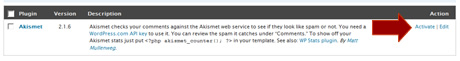
3. You will then see a message like the one in the screen shot below asking you to enter your API key. You probably don’t already have one, so you need to click on the link that takes you to the WordPress.com Sign up page.

4. Fill out the sign up form, and in the last radio button select “Just a username please”. When done click on the “Next” button.
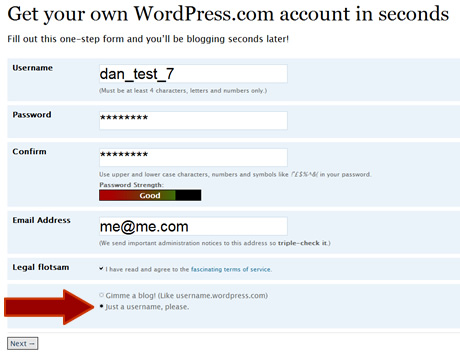
5. You then need to confirm your email address, when you have done that your account has been created and you can log into your WordPress.com dashboard.
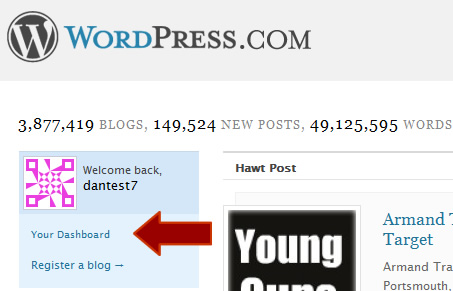
6. Once logged in, click on the “Profile” link to the right of the page. You’ll then be shown your WordPress API key.
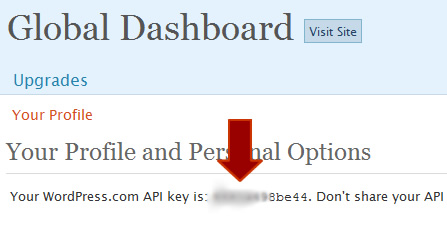
7. Now you just need to go back into your own blogs dashboard, click on Plugins > Aksimet and enter your API key in the space provided.
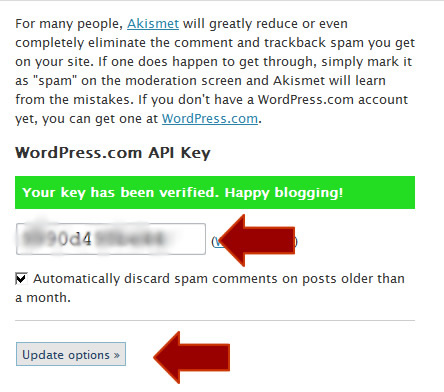
If you have entered the key correctly, you’ll get a nice green success message and the plugin will now be working on your blog. You don’t need to do anything else, you can now sleep easy at night knowing your blog will no longer be subjected to comment spam!
Thanks for reading, and let me know if you have any question.
Regards,
Dan
New Blog Design (Not suitable for people with a Blue allergy)
What do we all think of the new blog design? I went for over 2 years without a theme change so it was tough to say good bye to the old theme but I like this new one. Unlike my old theme this one supports widgets so I was FINALLY able to lose my widget virginity!
The main difference is the big opt-in form to the top right of the page, and the removal of all the contextual ad’s. (Adsense)
The adsense earnings from the blog were nominal to say the least so I’m putting all my efforts into attracting new readers to the blog mailing list, rather than looking to make a few cents from adsense every now and then.
I also took the opportunity to move the blog away from the old host and moved it over to our own D9 servers, so it should now load faster for you when accessing posts!
I’m also looking for a new tag line to go under the “El Passo Blog” text at the top of the page. Any suggestions? If so please leave a comment and I’ll give something to the winner…..I don’t know what it will be yet but you can rest assured it will be something amazing! (probably)
Cheers,
Dan


