VAT MOSS – Here’s My Practical Accounting Solution To The New EU Digital Services VAT Rules
Please Note: This article contains practical VAT MOSS accounting advice for UK businesses and Individuals/Sole Traders. If you are from another EU Country then the accounting system I use wont apply to you, but it’s probably worth a ready anyway!
Sellers of digital goods and services have been up in arms about the new EU “Place of Supply” rules that came into force on January 1st 2015.
Unless you’ve been living under a rock, or a similar large object, then you wont need me to explain the new rules to you, but for those of you that are rock dwellers then here’s a brief paragraph explaining the nuts and bolts of it all.
On January 1st 2015 the EU introduced new VAT rules stating that VAT must be charged on all digital goods and services based on the location of the customer, rather than the location of the seller. The VAT that is collected should then be distributed to each individual country. So rather than a UK business charging 20% VAT to all EU customers, they will now have to charge VAT based on the VAT rate of the customers country. When the VAT has been collected two different VAT returns then need to be filed – one for UK customers (the standard VAT reutrn) and another for EU customers (using the new HMRC VAT MOSS system).
This new legislation has caused what can only be described as mass hysteria, with some people claiming the new rules will force them to ban all sales to EU customers and some even claiming that it will force them out of business altogether.
So for the benefit of those that are still in the mass hysteria camp, I thought I would put together this article to show you exactly how my business is handling the accounting side of things when it comes to the new EU Rules.
A Bit of Background Info – I run a UK Limited Company with my business partner that provides Web Hosting and Domain Registration services. We have clients from all over the globe, including some from non-UK EU countries. Prior to the new EU VAT rules coming into play we were already VAT registered so all EU customers were charged the UK VAT rate of 20%. As of January 1st 2015, we had to ensure that we were registered with the HMRC VAT MOSS system and that all non-UK EU customers were charged at their local VAT rate rather than the UK rate.
Here’s How We Complied With The New EU VAT Rules
 =========================================
1. We signed up for the VAT MOSS system and received our VAT MOSS registration number. If you haven’t already signed up for VAT MOSS you can do so here:
https://www.gov.uk/register-and-use-the-vat-mini-one-stop-shop
* If you are not already VAT registered with HMRC, then you will need to first register for VAT before you can sign up for the VAT MOSS service (https://www.gov.uk/vat-registration/how-to-register)
2. We modified the Tax Rules in our billing system to ensure customers were charged the correct VAT amount based on their location
3. We enabled the “VAT MOSS” option in our accounting system; KashFlow
4. We sat back and drank cocktails on a beach whilst a group of super models played volleyball for our amusement
…….Okay, maybe that’s a little bit too simplistic! So let me go into more detail for you, I’ll even throw in a few screenshots for added value.
Here’s How We Complied With The New EU VAT Rules (More Detailed and with Screenshots!)
=======================================================================
Registering For VAT and VAT MOSS
I wont go into much more detail about signing up for the VAT MOSS system since it’s fairly self explanatory; if you’re currently VAT registered then simply activate the VAT MOSS service and if you aren’t currently VAT registered then register for VAT and then activate the VAT MOSS service – easy peasy!
* If you are currently below the UK VAT threshold then you still need to register for VAT, but you don’t need to charge VAT on sales to your customers located in the UK
Setting Up Tax Rules For Your Customers
This is dependent on the system you are using to process orders. From my perspective, we use an order system that allows us to specify tax rules on a per country basis, so setting tax rules wasn’t an issue. If you are taking orders using a 3rd party ordering script on your website then it will almost certainly allow you to set up tax rules. If it doesn’t, use something else as it isn’t fit for purpose!
If you are using a 3rd party processor to take your orders (i’m looking at you JVZoo!) then they should have already implemented a solution to add tax to your orders based on the location of the customer, I know this is the case with JVZoo and I’ve seen a lot of articles about similar services doing the same. So it’s just a case of enabling that option from within your 3rd party processors website.
If neither of the above applies to you, and you’re still just using a PayPal button on your website for taking payments and processing orders then you can set up the tax rules from within your PayPal account. Just go to Profile > Selling Preferences > VAT and enter the different VAT rates for each EU country.
Accounting For The VAT That You Collect
This seems to be the part that has got everyone in a panic. You’ve got yourself registered for the VAT MOSS system, you know how to collect the tax from your customer BUT how do you actually go about keeping your UK and EU sales seperate and how do you do the accounting side of things!?
Surely this is going to mean tons of paper work and man hours to sort out?
…..NOPE, DON’T PANIC, A SOLUTION IS AT HAND!
We’ve been using an accounting system called KashFlow for years. As soon as an invoice gets paid by a customer, it’s passed over to our accounting system, this includes all the details of the customer as well as all of the invoice information – invoice number, date generated, date paid, VAT rate, total VAT paid as well as the transaction ID.
As of January 1st 2015, KashFlow rolled out a VAT MOSS feature that allows UK businesses, individuals or sole traders to easily account for the new EU VAT changes.
So all that’s needed is for you to enter your customer and sale data into the system and let KashFlow take care of the rest – when it comes to filing your quarterly VAT and VAT MOSS return a couple of clicks are all that’s needed. If you only have a small number of customers and sales then you can enter them into the KashFlow Accounting System manually or if you have a lot of customers then you can use their API to automatically enter all customer and sales data into the system. (This is what we do)
* If you are looking for a programmer to create a KashFlow API script for your ordering platform then please get in touch with me and I’d be happy to help, we spent months tweaking our own KashFlow API script to work the way we wanted so we know the API pretty much inside out!
Once you’ve decided how you’ll be entering the data into KashFlow (manually or automatically via the API), here’s how you can activate the VAT MOSS option:
1. Sign up for KashFlow if you haven’t already (there’s a free trial available and at the time of writing the monthly cost is from £5 – £10 depending on the package you need)
2. Log in, and go to Settings > VAT Settings.
Next scroll down to the section “Mini One Stop Shop (MOSS)†and tick the box.
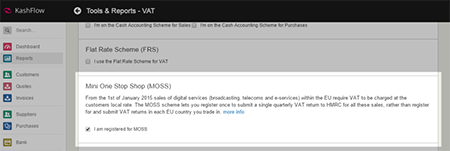
3. You then need to tell KashFlow that the product/service you sell is a digital service.
To do this Navigate to Settings > Sales Codes
You can then edit an existing code, and check the “Digital Services” box, or you can create a new Sales Code.
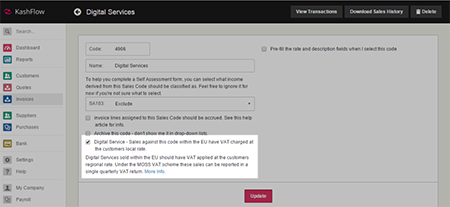
* If you only sell digital products/services then I would recommend setting your digital services sales code as the default sales code, this will mean all products that you sell will automatically be recorded as digital services
4. You’re done!
As long as you have specified the customers country correctly, then KashFlow will automatically know to keep your UK and other EU sales seperate and it will produce the two VAT returns for you each quarter, all you need to do is to click on the “Submit Return” button and you’re done!
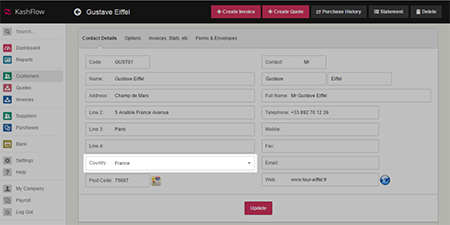
So that’s how we’re coping with the new EU VAT rules. Admittedly, since we were already VAT registered it was very easy for us to get set up for VAT MOSS and since we were already using KashFlow it was easy for us to enable the VAT MOSS reporting.
If you’re starting from scratch then I appreciate that it may all seem daunting, and it may take you a day or two to get everything set up but trust me when I say that VAT accounting and reporting isn’t nearly as scary as it sounds, especially if you have good systems in place to help you along the way!
I hope this article has gone some way in helping you get your head around the practicalities of it all, if you have any comments or questions please feel free to leave them in the comments section below. Although do remember I’m most certainly not an accountant, but if you need advice on how to tweak your systems to comply with the new EU VAT rules then I’ll do my best to assist.


